Finding the Best Superhuman Alternatives for AI-Powered Email Productivity in 2025
Remember the buzz around Superhuman? The $30-a-month email client that promised inbox nirvana through sheer speed and slick design. For many high-volume email users, it felt like a revelation. But in the fast-evolving tech landscape of 2025, is it still the undisputed king of email productivity, or have smarter, more versatile contenders emerged, powered by the relentless march of artificial intelligence?
If you’re reading this, chances are you know the struggle. The daily email deluge faced by busy professionals, freelancers, startup teams, and knowledge workers is real. The average office worker reportedly receives around 121 emails per day and can spend upwards of three hours daily just managing their work email. This constant barrage leads to feelings of overwhelm, the anxiety of missing critical messages, and the frustrating loss of valuable focus time.
The search for Superhuman alternatives isn’t just about balking at the premium price tag, although that’s certainly a factor for many. It’s increasingly driven by the rapid advancements in AI, which offer fundamentally new ways to conquer the inbox that go beyond mere speed. Users are now seeking intelligent assistance – tools that can prioritize, summarize, draft replies authentically, integrate seamlessly with other workflows, and offer specific features Superhuman might lack. The market reflects this, shifting from a primary focus on speed to a new emphasis on integrated AI smarts.
This post will cut through the noise. We’ll look at what made Superhuman the benchmark, explore the real costs of email inefficiency, dive into how AI is revolutionizing inbox management, and review some of the top AI-driven Superhuman alternatives available today. Let’s find the right tool to help you reclaim your focus and master your inbox in 2025.
Superhuman: The Benchmark for Speed (and Cost)
It’s impossible to discuss premium email clients without acknowledging impact. It burst onto the scene promising – and largely delivering – the “fastest email experience ever made”. Its core appeal lies in a blazingly fast interface optimized for keyboard shortcuts (the famous Command-K everything approach), a minimalist, aesthetically pleasing design, and features designed for power users: Split Inbox for categorization, Snippets for canned responses, Reminders for follow-ups, and controversial-but-useful Read Statuses.
Recognizing the AI wave, Superhuman hasn’t stood still. It has integrated significant AI capabilities, including for long threads, “Write with AI” which learns and mimics your unique writing style, Instant Reply suggestions, and the “Ask AI” natural language search feature. For many dealing with high email volumes, Superhuman made email feel manageable, even powerful, for the first time.
However, the very factors that define Superhuman also create reasons for users to look elsewhere.
-
The Price Tag: At a starting price of $30 per month (or $25/month billed annually), Superhuman represents a significant recurring investment. For freelancers, small teams, or even individuals sensitive to subscription costs, this can be a major hurdle, especially when numerous capable alternatives offer free or significantly lower-priced tiers. This high cost naturally creates a market opening for competitors.
-
Platform Lock-in: Superhuman’s speed and curated experience come partly from its tight integration, but this means it only works with Gmail and Outlook accounts. Users of other email providers are excluded. Furthermore, it doesn’t support the wide array of browser extensions that many rely on within the native Gmail or Outlook environments. This focused design, while a strength for speed, limits its applicability for users outside its supported ecosystem.
-
Feature Gaps & Quirks: While powerful, it’s not perfect. Some reviews mention limitations like the lack of a truly unified inbox view across multiple added accounts, difficulties attaching emails as files 26, specific integration gaps 23, or AI that doesn’t retain context across separate threads. The initial privacy concerns regarding read receipts, while addressed by removing location tracking and making them opt-in, still involve tracking recipient actions without explicit consent. Lastly, the mandatory 1:1 onboarding call, while intended to ensure users maximize the tool, can be a barrier for those who prefer self-service setup.
Superhuman’s own addition of AI features can be seen as a move to defend its premium position, acknowledging that speed alone is no longer the only factor in high-end email productivity. Intelligence is the new frontier.
Drowning in Digital Noise? How AI Assistants Are Rescuing Inboxes
The need for smarter email tools becomes starkly clear when you look at the real cost of email inefficiency. It’s not just about feeling busy; it’s about tangible losses in productivity, focus, and even well-being.
Consider the drain on time: workers spend hours each day just managing email, often checking their inboxes with alarming frequency – sometimes 15 times per hour or more. This constant checking fragments attention. Research consistently shows that recovering from an interruption, like glancing at a new email notification, can take over 20 minutes to fully regain focus on the original task.39 This “context switching” is a massive productivity killer, potentially reducing output by up to 40% while simultaneously increasing stress, cognitive load, and the likelihood of errors.
Compounding the problem is the sheer volume – hundreds of billions of emails fly across the internet daily – and the fact that a significant portion are unimportant or don’t require immediate action. Finding the critical signal amidst the overwhelming noise is a major challenge. This inefficiency isn’t just frustrating; it translates to real business costs through missed deadlines, wasted resources, and unnecessary rework.
This is where AI email assistants step in, offering targeted solutions to these pervasive problems.
Smart Triage & Prioritization: Finding the Signal in the Noise
Instead of manually sorting through a chronological flood, AI assistants analyze incoming emails based on sender reputation, keywords, content patterns, and learned user behavior to automatically surface what truly needs attention. Think of features like Superhuman’s Auto Labels, Shortwave’s intelligent, Spark Mail’s, or the sophisticated filtering in SaneBox. This intelligent sorting is crucial. Instead of manually sifting, AI acts as a gatekeeper, dramatically reducing the cognitive load of deciding what to tackle next. This is where tools like Duet Mail excel, using AI Triage to automatically identify urgent items, required actions, or decisions needed, presenting them clearly so you tackle what matters first.
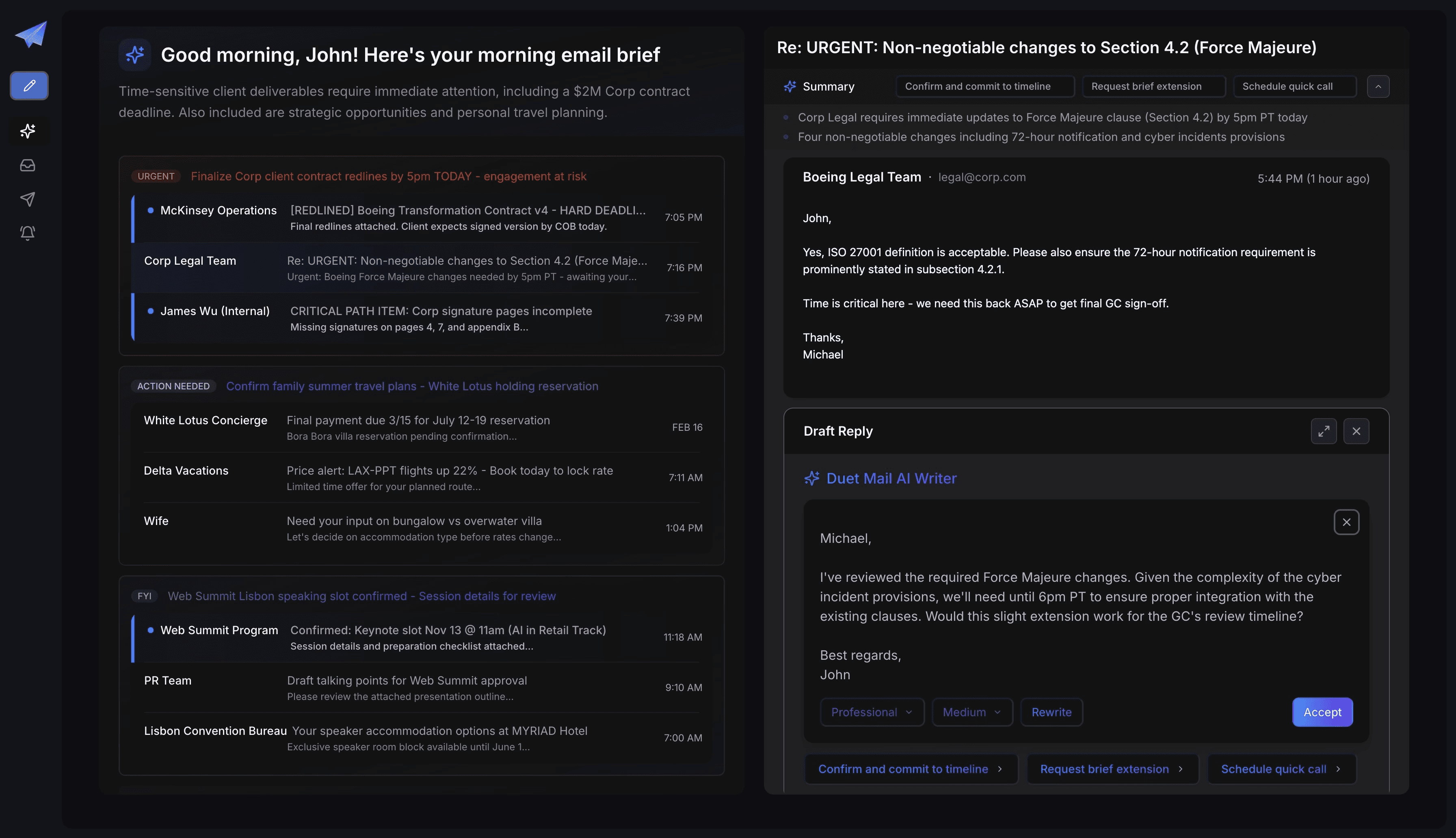
Duet Mail AI-powered triage surfaces critical emails, reducing sorting time and cognitive load
Authentic AI Drafting: Your Voice, Amplified
Replying quickly often means sacrificing personality, leading to generic responses that can feel impersonal.18 The next generation of AI drafters addresses this by learning your unique communication style – your tone, vocabulary, phrasing, and even preferred level of formality – directly from your previously sent emails. Superhuman’s “write in my voice” capability is a prime example, and similar features aiming for authenticity are found in tools like Canary Mail and
Shortwave. The goal isn’t just speed, but authentic speed. While snippets help, truly sounding like you in AI-generated replies is key for maintaining relationships. This focus on authentic voice learning is a core strength of assistants like Duet Mail, ensuring efficiency doesn’t come at the cost of personality.
Instant Summaries & Context: Catch Up Without Catching Zs
We’ve all faced the dreaded multi-reply email thread that scrolls for pages. AI summarization tackles this head-on, condensing lengthy conversations into concise bullet points or brief paragraphs, highlighting key decisions, action items, and crucial details. Tools like Superhuman, Shortwave, and Canary Mail offer variations of this feature. Getting context quickly is vital, especially when jumping back into complex projects. AI summaries save significant time. Some tools, like Duet Mail, go further by maintaining contextual awareness across threads, remembering project details and relationships to provide even more relevant summaries and draft suggestions.
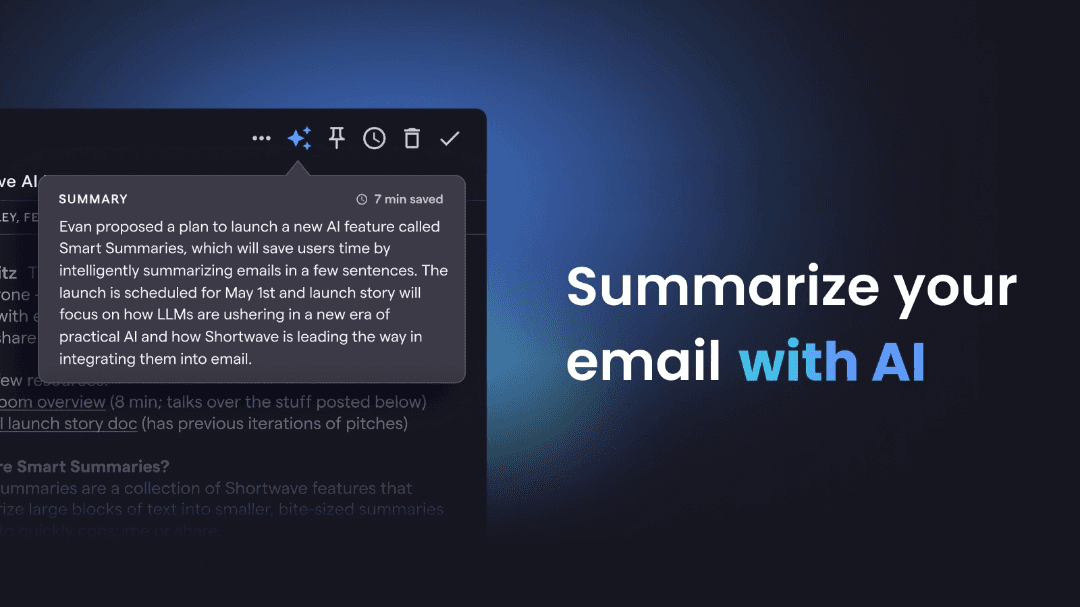
AI summarization on Duet Mail quickly extracts key points from long email threads, saving valuable time
AI-Powered Search: Finding Needles in the Haystack
Traditional keyword search often falls short when trying to locate specific information buried within thousands of emails. AI changes the game by enabling natural language search.1 Instead of guessing keywords, you can ask questions like “find the contract Bob sent last quarter” or “what were the key points from the Q3 planning emails?” Superhuman’s “Ask AI”, Shortwave’s AI search, and Canary Mail’s conversational AI assist exemplify this powerful capability.
The effectiveness of these AI features relies heavily on their seamless integration and trustworthiness. Users need accurate assistance without the added burden of constantly double-checking the AI’s work However, when implemented well, AI Triage, Drafting, Summarization, and Search directly combat the core pain points of email overload and inefficiency.
Top Superhuman Alternatives Powered by AI (2025 Review)
The market is brimming with innovative email clients leveraging AI. Here’s a look at some of the leading Superhuman alternatives making waves in 2025, focusing on those with strong AI components:
Spark Mail: The Collaborative AI Inbox
-
Overview: Developed by Readdle, Spark Mail aims to make email less distracting and more collaborative, integrating AI features to enhance its user-friendly interface.61
-
Key AI Features: Spark boasts a comprehensive “+AI Writing Assistant” for drafting, summarizing long threads, generating quick replies, rephrasing text for clarity or tone, proofreading, and even translating emails.61
-
Other Standout Features: I automatically sorts emails (people, newsletters, notifications). It excels at team collaboration with shared drafts, internal comments on emails, and message delegation. It integrates with tools like Asana, Trello, and Dropbox.
-
Pricing & Audience: Offers a robust free tier. Premium plans start around $4.99/month for individuals and $6.99/user/month for teams (billed annually). It’s a great fit for teams needing collaboration, budget-conscious individuals, and users across multiple platforms including Android.
-
Pros & Cons: Strong cross-platform support and excellent collaboration tools are major pros. However, customization might feel limited compared to Superhuman, and the most powerful AI/team features require a paid subscription.75
Shortwave: AI-Powered Organization Master
-
Overview: Shortwave, built by former Google engineers, focuses heavily on using AI to intelligently organize the Gmail inbox, adopting a task-based approach. Note: It currently only supports Gmail/Google Workspace accounts.
-
Key AI Features: Features an AI assistant for summarizing threads, drafting replies (learning your style), searching using natural language, scheduling help, and intelligent autocomplete suggestions based on email history. Paid plans unlock AI filters and attachment analysis.
-
Other Standout Features: Its core organizational paradigm involves(https://www.shortwave.com/) (grouping similar emails like newsletters or updates), Split Inbox for focused views, and the ability to turn emails into trackable Todos. Paid plans add team features like comments, assignments, and shared labels.
-
Pricing & Audience: Offers a functional free tier. The Pro plan starts at $14/seat/month (billed annually). Ideal for Gmail power users and teams seeking advanced AI-driven organization and triage.
-
Pros & Cons: Excellent AI for inbox organization and summarization, plus a useful free plan. The main limitations are its Gmail-only compatibility and the fact that its desktop version is a Progressive Web App (PWA) rather than a native application. Some users also note the AI occasionally needs verification.
Canary Mail: Security Meets AI Smarts
-
Overview: Canary Mail positions itself as the secure, intelligent email client, blending AI-powered productivity features with a strong emphasis on privacy and encryption.
-
Key AI Features: Its “AI Copilot” assists with writing and proofreading emails, suggests replies, provides summaries of threads and priority insights. Canary also uses AI for advanced threat detection (phishing, impersonation).
-
Other Standout Features: Security is paramount, offering end-to-end PGP encryption and SecureSend (useful for HIPAA compliance). It features a unified inbox for multiple account types (Gmail, Outlook, iCloud, etc.), email templates, snooze, read receipts, and bulk cleaning tools across Mac, iOS, Android, and Windows.
-
Pricing & Audience: Offers a free trial, with paid plans starting around $3/month ($36/year). Appeals strongly to privacy-conscious individuals and teams, including those in regulated industries, who also want AI assistance without a hefty price tag.
-
Pros & Cons: Robust security features combined with useful AI at an affordable price point is a major advantage, along with broad platform support. Some users find the interface similar to Apple Mail and note fewer customization options compared to competitors.
Comparison Table: Superhuman vs. Top AI Alternatives
| Feature/Aspect | Superhuman | Spark Mail | Shortwave | Canary Mail |
|---|---|---|---|---|
| Primary Focus | Speed, Keyboard Workflow, Premium Experience | Collaboration, Smart Inbox, AI Writing | AI Organization, Triage, Gmail Enhancement | Security, Privacy, AI Assistance |
| AI Triage/Priority | Split Inbox, Auto Labels | Smart Inbox, Priority Sorting | Bundles, AI Org, Split Inbox | Smart Sorting, Priority Insights |
| AI Drafting Style | Learns User Voice, Focused | Flexible Prompts, Tone Adjust | Learns User Voice, Autocomplete | AI Copilot Writing/Proofreading |
| AI Summarization | Yes (Auto Summarize) | Yes (Summarize) | Yes (Instant Summaries) | Yes (AI Summaries) |
| Collaboration Focus | Moderate (Team Snippets, Shared Threads) | High (Shared Drafts/Comments, Delegate) | Moderate (Comments, Assign - Paid) | Low (Individual/Team use, less collab focus) |
| Key Integrations | Hubspot, Salesforce | Asana,Trello, Dropbox etc. | Google Calendar, Zapier (Enterprise) | Basic Calendar |
| Platform Support | Mac, Win, iOS, Android, Web (Gmail/Outlook only) | Mac, Win, iOS, Android | iOS, Android, Web (PWA Desktop) (Gmail only) | Mac, Win, iOS, Android |
| Pricing Model | Premium Subscription | Freemium | Freemium | Freemium (Trial then Paid) |
| Free Tier Available? | No (Requires Onboarding) | Yes | Yes | No (Free Trial) |
This table highlights that the “best” alternative truly depends on individual priorities. There isn’t one tool that universally beats Superhuman; instead, different tools excel in different areas, catering to diverse user needs and budgets. While AI features are becoming table stakes, their specific implementation and depth vary significantly.
How to Choose the Right Superhuman Alternative for You
Selecting an email client is a deeply personal choice, heavily influenced by your individual workflow, habits, and priorities. With so many capable AI-powered options, how do you find the perfect fit? Approach the decision systematically:
-
Define Your Budget: How much are you realistically willing to spend each month or year on an email tool? Superhuman sits at the premium end. Alternatives like Spark Mail, Shortwave, and Canary offer free tiers or significantly lower starting prices.24 Determine if the productivity gains of a paid tool justify the cost for you.
-
Identify Your Core Pain Points & Must-Have AI: What frustrates you most about email? Is it the sheer volume (look for strong AI Triage/Prioritization)? The time spent writing replies (prioritize Authentic AI Drafting)? Difficulty finding info (focus on AI Search)? Getting lost in long threads (value AI Summarization)? List your top 3 frustrations and map them to the specific AI capabilities offered by each alternative. The decision process is evolving beyond basic features to evaluating the intelligence and workflow integration offered.
-
Assess Collaboration Needs: Are you flying solo, or is seamless team collaboration essential? If you need shared inboxes, internal commenting on emails, or task delegation within your email client, tools like Missive or Spark Mail should be high on your list. Superhuman and others offer some team features, but collaboration isn’t their primary focus.
-
Check Platform & Integration Requirements: Where do you need to access your email (Mac, Windows, iOS, Android, Web)?. Crucially, does the tool need to integrate tightly with your CRM (like Salesforce or Hubspot), project management software (like Asana or Trello), or other essential apps? Verify compatibility before committing.
-
Consider User Experience & Learning Curve: Do you crave the minimalist, keyboard-driven efficiency of Superhuman?1 Or do you prefer a more visually rich interface, even if it means less reliance on shortcuts? Some tools have a steeper learning curve, requiring an investment of time to master their workflows. Be honest about your willingness to adapt.
-
Utilize Free Trials: Theory is one thing; practice is another. Take advantage of free trials or robust free tiers offered by many alternatives. This hands-on experience is invaluable for determining if a tool truly fits your workflow before you invest money or significant setup time. Free access is a critical advantage in this competitive space.
Conclusion: Reclaim Your Focus, Master Your Inbox
Superhuman undoubtedly raised the bar, proving that users were willing to pay a premium for a faster, more focused email experience. However, the email productivity landscape in 2025 is far richer and more diverse. Powerful, intelligent alternatives have emerged, leveraging AI to tackle email overload in sophisticated ways, often with greater platform flexibility and more accessible pricing.
The ultimate goal remains the same: to move beyond the constant stress and distraction of an overflowing inbox, reclaim precious focus time, and boost overall productivity. Choosing the right email tool is an investment in achieving that state of calm control. The narrative is shifting from simply “managing email” to integrating email intelligence seamlessly into your broader workflow.
Explore the alternatives discussed, weigh them against your specific needs using the criteria above, and take advantage of trials. Remember, adopting a new tool often works best when coupled with a willingness to refine habits and embrace smarter ways of working.
Ready to see how intelligent triage and truly authentic AI drafting can transform your relationship with email? Learn how Duet Mail helps busy professionals save hours and stay on top of what matters.