Let’s be honest: does opening your Gmail inbox feel less like communication and more like confronting a digital avalanche? If you nodded, you’re far from alone. The average professional wades through a staggering number of emails daily – figures often cited range from around 80 per user according to EmailTooltester’s 2024 analysis, to as high as 121 for office workers. This constant influx isn’t just annoying; it’s a major drain on time, focus, and ultimately, productivity.
The endless cycle of reading, sorting, prioritizing, and crafting responses consumes precious hours that could be spent on high-impact work, client relationships, or strategic thinking. But what if there was a smarter way? What if you could leverage technology to handle the email grind, freeing you up to focus on what truly matters?
Enter the AI email writer for Gmail. These intelligent tools are rapidly evolving from futuristic concepts to practical necessities for busy professionals, freelancers, startup founders, and anyone drowning in their inbox. This post will dive deep into how these AI assistants work, the real benefits they offer, how to choose the right one, and how they can help you finally conquer email chaos without losing your personal touch. We’ll explore the technology, address common concerns, and show you how to make AI your ultimate email productivity partner.
The Daily Deluge: Why Email Management is Broken
The sheer volume of email is staggering. Globally, the number of emails sent and received daily was projected to exceed 361 billion in 2024 and climb towards over 392 billion by 2026, according to research firm The Radicati Group. For the individual user, this translates into a significant time commitment.
Studies consistently show professionals spending a large chunk of their workweek on email. Estimates range from around 6.4 hours per week (Deel’s 2025 Workplace Statistics) to a staggering 11 hours per week spent just managing and organizing emails, as found in a Microsoft study cited by EmailTooltester. That’s potentially 28% of the workweek swallowed by the inbox!
The impact goes beyond lost time. Constant email checking fragments our focus, forcing costly context switching between deep work and inbox triage. This digital friction contributes to stress, hampers decision-making as important messages get buried, and can even lead to burnout. A Forbes study mentioned by DragApp found that a third of employees cited email overload as a factor in leaving their jobs. Clearly, the traditional approach to email management is unsustainable for modern professionals.
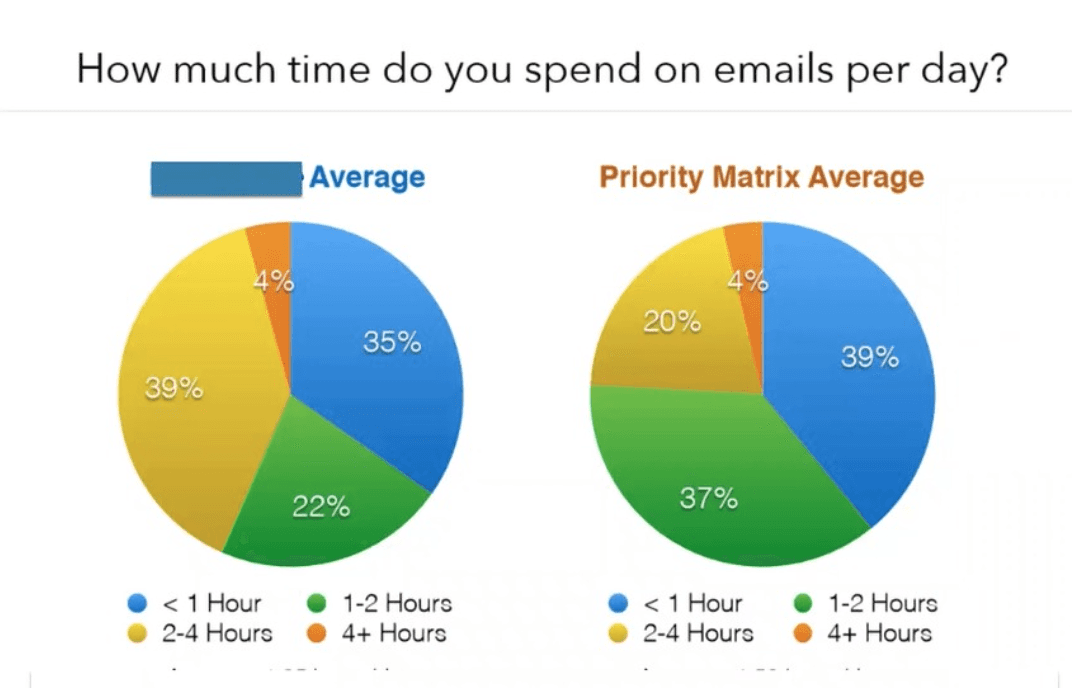
Email overload isn’t just perception; data shows it’s a significant drain on productivity and well-being
Enter the AI Email Writer: Your Gmail Productivity Partner
Imagine an assistant living right inside your Gmail, ready to draft replies, summarize lengthy discussions, and even help you strike the perfect tone – instantly. That’s the promise of an AI email writer or assistant for Gmail.
At its core, an AI email writer is a software tool, often integrated as a Chrome extension, that uses artificial intelligence, specifically natural language processing (NLP) and large language models (LLMs), to help you manage and compose emails more efficiently. Think of it as an intelligent co-pilot for your inbox.
These tools perform a variety of functions designed to combat email overload:
-
Drafting Emails: Generating complete email drafts based on simple prompts or the context of a conversation.
-
Summarizing Threads: Condensing long, winding email chains into concise summaries or bullet points.
-
Smart Replies: Suggesting quick, contextually relevant responses.
-
Tone Adjustment: Helping you refine your message to sound more formal, casual, persuasive, or concise.
-
Grammar & Style Correction: Acting like an advanced proofreader to catch errors and improve clarity.
-
Prioritization/Triage: Some advanced tools can help identify urgent or important emails that require immediate attention.
-
Learning Your Style: Over time, many AI assistants adapt to your unique vocabulary and communication patterns.
For busy professionals juggling multiple projects, freelancers managing client communications, and startup teams wearing many hats, these capabilities translate directly into reclaimed time and reduced mental load. Instead of spending energy on routine email tasks, you can redirect it towards strategic goals and meaningful interactions.
How Does AI Actually Write Your Emails? (No Magic Wand Needed)
It might seem like magic, but AI email writing relies on sophisticated technology that’s become increasingly accessible. The core components are Natural Language Processing (NLP) and Large Language Models (LLMs).
Think of NLP as the engine that allows computers to understand human language – its structure, meaning, sentiment, and intent. It breaks down your emails and prompts into components the AI can process. Techniques like tokenization (splitting text into words), stemming/lemmatization (reducing words to their root form), and part-of-speech tagging help the AI grasp the grammar and relationships between words.
LLMs, like OpenAI’s GPT series or Google’s Gemini models, are the powerhouse behind generation. These models are trained on massive datasets – trillions of words from websites, books, and other text sources. This training allows them to learn intricate patterns of language, grammar, context, and even different writing styles. When you provide a prompt (e.g., “Write a polite follow-up email asking for the report”) or the context of an existing email thread, the LLM uses its training to predict the most probable sequence of words to form a relevant and coherent response.
Crucially, many AI email writers also incorporate a learning mechanism. By analyzing the emails you send (especially edits you make to its drafts), the AI can gradually learn your preferred phrasing, sign-offs, and overall communication style, making its suggestions more personalized over time. This often happens seamlessly through a Chrome extension that integrates directly into your Gmail interface, putting the AI’s power right where you need it.
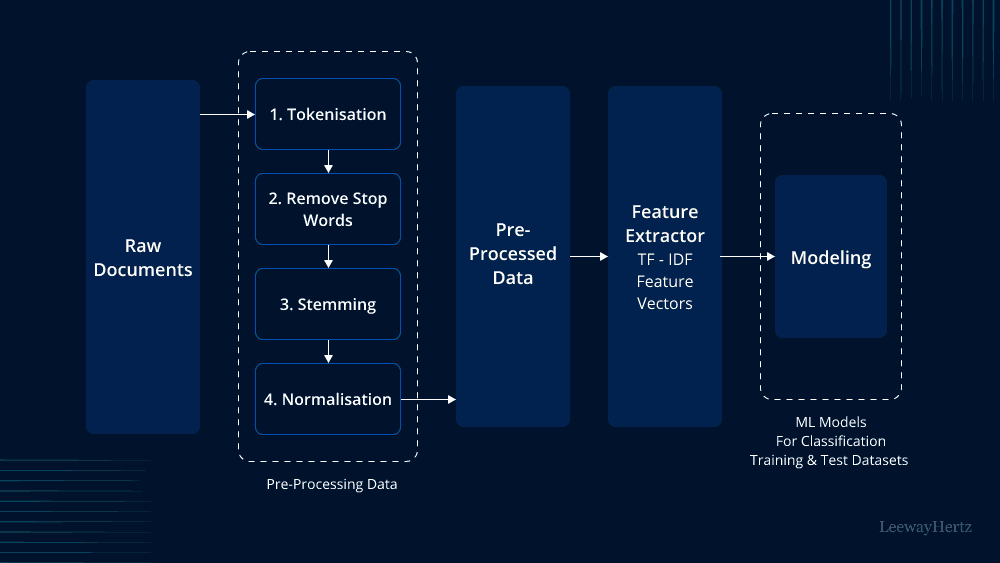
AI email writers use NLP to understand your request and LLMs trained on vast data to generate human-like text.
The Upside: Reclaim Your Time & Communicate Better
Integrating an AI email writer into your Gmail workflow isn’t just about novelty; it’s about tangible benefits that directly impact your productivity and communication effectiveness.
-
Massive Time Savings: This is often the most immediate and impactful benefit. Instead of spending 15-20 minutes crafting an email from scratch, AI can generate a solid draft in seconds (Young Urban Project). Extrapolated over a week or month, this can add up to hours of reclaimed time, potentially boosting overall productivity significantly. Some estimates suggest AI can improve employee productivity by up to 40% by automating tasks.
-
Effortless Drafting & Overcoming Writer’s Block: Staring at a blank compose window? AI can provide a starting point, breaking through writer’s block for routine emails, follow-ups, or even tricky responses. Just provide the key points, and let the AI handle the structure and phrasing.
-
Consistent Tone & Professionalism: Maintaining a consistent professional tone across hundreds of emails can be challenging. AI helps ensure clarity, accuracy, and appropriateness, reducing the risk of miscommunication or unintentional errors, especially when you’re tired or rushed.
-
Faster Responses & Follow-ups: Quick replies and timely follow-ups are crucial for building relationships and closing deals. AI accelerates this process, suggesting relevant replies and even helping manage automated follow-up sequences in some tools.
-
Conquering Inbox Chaos (Summarization & Prioritization): For those facing truly overwhelming inboxes, AI offers relief beyond just writing. Features like thread summarization condense lengthy exchanges into actionable points. Advanced tools can even triage your inbox, highlighting urgent messages or those requiring specific actions, ensuring critical items don’t get lost.
By offloading the repetitive and time-consuming aspects of email management, AI empowers you to focus your energy on higher-value activities that require human insight, creativity, and strategic thinking.
Navigating the AI Landscape: Choosing the Right Gmail Tool
The market for AI email tools is booming, offering a range of options tailored to different needs. Choosing the right one requires understanding key features and considering potential concerns.
Key Features to Look For:
-
Drafting Quality & Relevance: How well does the AI generate coherent, contextually appropriate drafts based on prompts or previous emails?
-
Summarization Accuracy: Can it effectively condense long threads, highlighting key decisions and action items?
-
Style Matching & Tone Control: Does the AI learn your unique voice? Does it offer options to adjust the tone (formal, casual, persuasive)?
-
Ease of Use & Integration: Is it intuitive? Does it integrate seamlessly into your Gmail workflow (usually via a Chrome extension)?
-
Security & Privacy: How does the tool handle your data? Look for clear privacy policies, encryption, and compliance with regulations like GDPR or CCPA.
-
Prioritization/Triage Features: Does it help identify and surface important emails?
Addressing Common Concerns:
-
The “Robot Voice” Problem: A major drawback of some AI tools is generating generic or impersonal text (iPost notes the lack of authenticity and empathy). Look for tools specifically designed to learn and mimic your writing style.
-
Data Privacy & Security: Your emails contain sensitive data. Reputable tools should be transparent about data usage, avoid storing unnecessary information, use encryption, and comply with privacy laws (Auto Gmail emphasizes GDPR/CCPA alignment). Always review the privacy policy before installing.
-
Accuracy & Need for Review: AI isn’t infallible. It can misunderstand context or even “hallucinate” incorrect information. Always treat AI-generated drafts as a starting point – review, edit, and personalize before sending.
Comparison of Top Tools (Illustrative):
The landscape includes various players, each with strengths:
| Tool | Primary Focus | Key AI Features | Typical Pricing Model | Unique Selling Point (USP) |
|---|---|---|---|---|
| Duet Mail | Intelligent Assistant (Triage & Drafting) | AI Triage, Authentic AI Drafting (Voice Learning), Smart Summarization, Contextual Awareness | Subscription (Details usually on site) | Focus on authentic voice matching & intelligent prioritization dashboard. |
| Google Gemini (in Workspace) | Integrated Workspace AI | Help me write (Drafting), Summarization, Smart Compose/Reply, Integration with Workspace apps | Workspace Add-on ($20-$30/user/mo+) | Deep integration within Google ecosystem. |
| MailMaestro | Gmail/Outlook AI Assistant | Compose, Reply, Improve, Summarize, Templates, Tone/Language Control, Security Focus | Freemium, Pro ($15/user/mo) | Multi-LLM approach, strong security emphasis. |
| Auto Gmail | High-Volume AI Drafting | AI Drafting (GPT-4/Llama-3), Style Learning, Context Input, Blacklisting | Freemium, Tiered ($27-$47/mo) | Focus on automated draft generation speed & volume. |
| GrammarlyGO | Writing Enhancement | Grammar/Style Check, Tone Adjustment, Rephrasing, Idea Generation | Freemium, Premium Sub. | Broad writing assistance beyond just email. |
Note: Features and pricing are subject to change. Always check the provider’s website for the latest information.
Beyond Generic Replies: The Power of Authentic AI & Smart Triage
While speed is a major benefit, the biggest hesitation many professionals have about AI email writers is the fear of sounding robotic or losing their personal touch. Generic, obviously AI-generated replies can damage relationships built on authentic communication. Simultaneously, even with faster drafting, the sheer volume of incoming mail means crucial messages demanding action or decisions can easily get buried.
This is where the next generation of AI assistants shines, focusing not just on writing but on smart communication. The key lies in two areas: authentic voice replication and intelligent triage.
Instead of just generating grammatically correct text, advanced AI aims to capture your unique voice. How? By analyzing your past sent emails – your vocabulary choices, sentence structures, common phrases, and even your typical level of formality with different contacts. This allows the AI to generate drafts that genuinely sound like they came from you, maintaining consistency and personal connection while still saving time. Tools like Duet Mail are specifically designed around this principle, prioritizing Authentic AI Drafting to ensure your AI assistant truly speaks your language.
On the receiving end, tackling inbox chaos requires more than just faster replies. It demands prioritization. Imagine an intelligent system that automatically scans your incoming emails, identifies those requiring urgent action or a decision, and surfaces them in a clear, focused view, separate from the noise of newsletters and low-priority CCs. This is the power of AI Triage. Assistants like Duet Mail feature a Focused Dashboard powered by AI Triage, designed to cut through the clutter and immediately highlight what needs your attention now. Combined with Smart Summarization, which boils down long threads, you can grasp context and required actions far more quickly.
By combining authentic drafting with intelligent prioritization and summarization, AI email assistants evolve from simple writers to true productivity partners, tackling both the composition and management challenges of modern email.
Getting Started: Tips for Success with Your AI Email Assistant
Ready to give AI email writing a try? Here are some tips for a smooth and successful integration:
-
Choose Wisely: Don’t just pick the first tool you see. Consider your specific needs (drafting volume, summarization, triage?), budget, and critically, review the tool’s privacy policy and security features. Look for recent reviews and choose reputable providers.
-
Install & Integrate: Most tools for Gmail work via a simple Chrome extension installation. Follow the setup instructions – it’s usually quick and intuitive.
-
Train the AI (Implicitly): The more you use the tool and, importantly, edit its suggestions to match your style before sending, the better it will become at mimicking your voice. View it as an ongoing learning process.
-
Provide Context: When using prompts for drafting, give the AI clear context – the purpose of the email, key information to include, desired tone, and target audience.
-
Review, Refine, Personalize: Never blindly send an AI-generated email. Always treat the output as a first draft. Review it for accuracy, tone, and relevance. Add your own insights, personal touches, or specific details that the AI might have missed. The goal is augmentation, not complete automation.
-
Practice Good Data Hygiene: Avoid inputting highly sensitive personal data (like social security numbers, bank details) or confidential company secrets directly into AI prompts, especially with tools whose data handling practices you aren’t completely comfortable with.
By approaching AI as a collaborative tool and maintaining human oversight, you can maximize its benefits while minimizing potential risks.
The Future of Email: Smarter Collaboration, Less Grind
The rapid adoption of AI in the workplace is undeniable. McKinsey’s 2024 research showed AI adoption jumping significantly, with 65% of organizations regularly using generative AI. Tools for writing emails are becoming common, with the AJG 2025 survey finding it’s one of the top three initial use cases reported by businesses.
This trend isn’t about replacing human communication; it’s about removing the friction and inefficiency that bog it down. The goal is to automate the repetitive, time-consuming tasks, freeing up valuable mental energy and time for the work that requires uniquely human skills: strategic thinking, complex problem-solving, empathy, and relationship building.
AI email writers for Gmail represent a significant step in this direction. They offer a powerful way to manage the relentless flow of digital communication, transforming the inbox from a source of stress into a more manageable and productive tool.
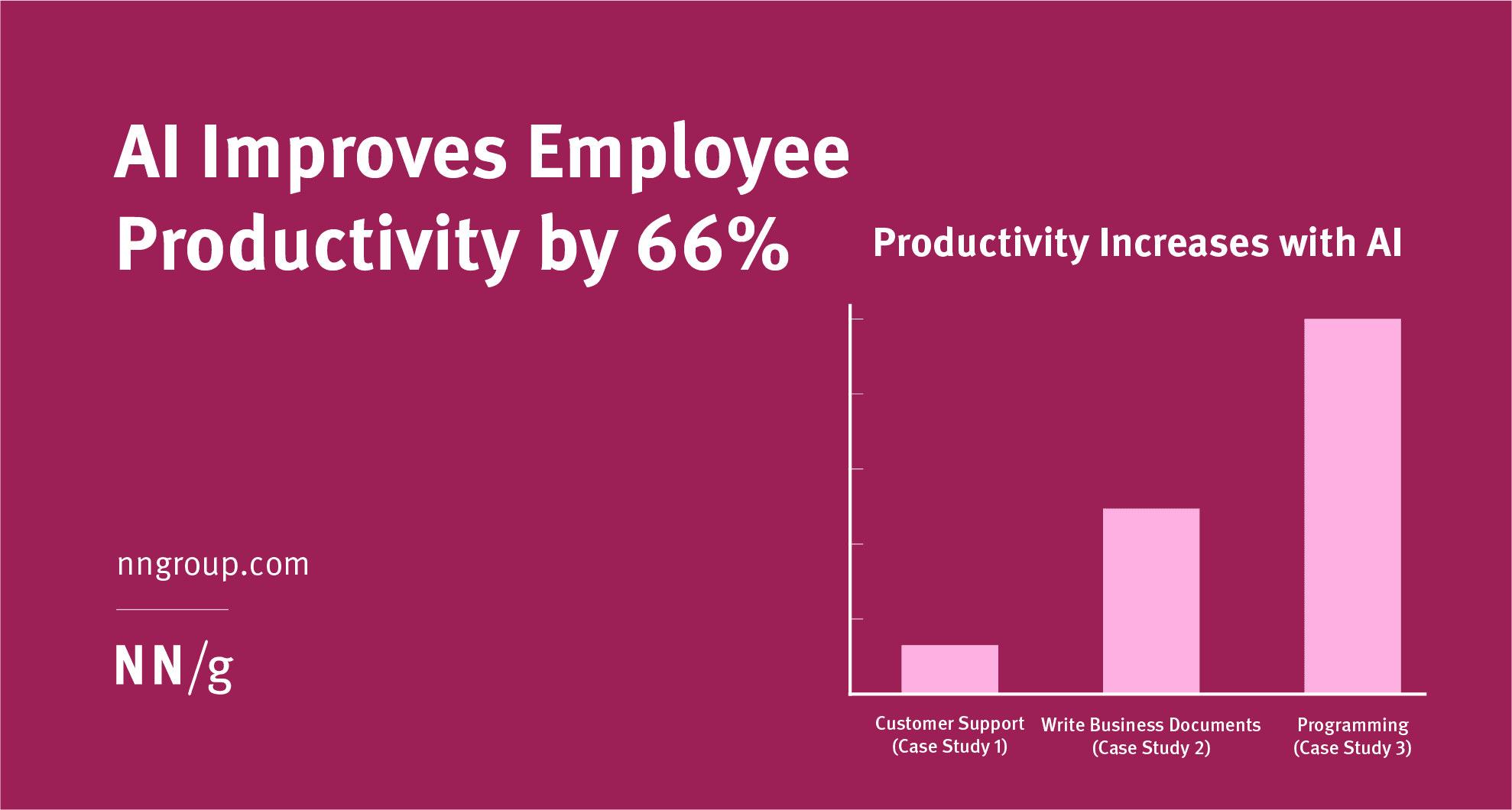
AI tools are increasingly seen as essential for enhancing workplace productivity and efficiency.
Conclusion: Reclaim Your Workday
Email isn’t going away, but how we manage it is undergoing a massive transformation thanks to artificial intelligence. AI email writers and assistants for Gmail offer a compelling solution to the pervasive problem of inbox overload, saving countless hours and reducing daily stress for busy professionals, freelancers, and entrepreneurs.
From drafting replies in seconds to summarizing complex threads and even helping prioritize your workload, these tools provide tangible productivity gains. The key is to choose wisely, prioritizing tools that respect your data privacy and, crucially, help you maintain your authentic voice. The best AI assistants augment your abilities, allowing you to communicate more effectively and efficiently without sounding like a robot.
Ready to spend less time wrestling with your inbox and more time focused on impactful work? It might be time to explore how an AI email assistant can revolutionize your Gmail experience. Consider trying a tool like Duet Mail, which focuses on combining intelligent triage with authentic AI drafting, and see how it can help you reclaim your workday.