Is the email inbox a source of constant stress? A digital treadmill that never stops? It’s a familiar feeling for many. The average professional spends a significant chunk of their workday – around 28% according to some estimates – just managing emails. With billions of messages flying across the internet daily (a number projected to exceed 400 billion per day by 2027), it’s no wonder many feel overwhelmed. People check their email constantly, often first thing in the morning, even before work begins. Manually sifting, sorting, and responding is becoming an unsustainable burden.
But what if there was a smarter way? Artificial intelligence (AI), particularly the powerful language models often referred to generically as GPT, isn’t just a futuristic buzzword anymore. It’s a practical set of tools available now, ready to integrate directly into the familiar Gmail environment. The adoption of AI productivity tools is surging, with market forecasts predicting exponential growth as individuals and businesses seek efficiency gains. This isn’t about replacing human connection; it’s about augmenting capabilities to combat digital fatigue.
This exploration delves into exactly how AI integrates with Gmail, the superpowers it unlocks – like lightning-fast drafting and intelligent summaries – the types of tools available, crucial considerations like privacy and accuracy, and how anyone can start reclaiming valuable time today. The sheer volume of email isn’t decreasing, making AI not just a novelty, but an increasingly essential component of modern productivity.
What Does “Using GPT for Gmail” Actually Mean?
Simply copying and pasting text between a separate ChatGPT window and Gmail only scratches the surface. True AI integration for Gmail means embedding these intelligent capabilities directly into the email workflow, making the experience seamless and far more powerful. It’s about having an AI co-pilot right there in the inbox.
There are several ways this integration happens:
-
Native Gmail Features (Gemini): Google has been weaving its own AI, known as Gemini (previously Duet AI), directly into Google Workspace, including Gmail. Features like “Help me write” allow users to generate email drafts from prompts, while Smart Compose offers predictive text suggestions as one types, and Smart Reply provides quick, context-based response options. It’s worth noting that accessing the full suite of Gemini features typically requires a paid Google Workspace or Google One AI Premium subscription. While convenient, early versions of these native tools sometimes lagged behind dedicated solutions in capability.
-
(Browser Extensions): These are typically installed via the(Chrome Web Store) (or similar repositories for other browsers) and overlay AI functionalities onto the standard Gmail interface. Popular examples include extensions like (ChatGPT Writer) that offer ChatGPT-powered drafting, summarization, or response generation directly within the compose window or email thread view. They offer specific functions without requiring a completely new email environment.
-
Google Workspace Add-ons: Installed from the Google Workspace Marketplace, these add-ons usually appear within the Gmail sidebar or integrate into the compose window. Tools like(GPT for Gmail™) or Klart AI Mail Assistant provide AI features accessible directly within the Gmail workspace.
-
Dedicated AI Email Assistants/Clients: This category includes standalone applications or specialized email clients that connect to a user’s Gmail account but offer a unique interface packed with advanced AI features. Examples like(Superhuman), (Shortwave), (SaneBox), Flowrite, Missive, and Duet Mail often focus on speed, deep AI learning (like understanding writing style), and comprehensive workflow integration, typically coming with a premium subscription cost.
These different integration methods allow AI to perform several core functions within Gmail:
-
Drafting & Writing: Generating new emails, suggesting replies, refining tone and style.
-
Summarization: Condensing long threads or attachments into key points.
-
Triage & Prioritization: Sorting the inbox, highlighting important messages, filtering clutter.
The choice of how AI integrates often influences the depth and variety of features available. Native tools offer convenience, extensions provide targeted solutions, and dedicated assistants aim for a complete transformation of the email experience, often justifying a higher price point with more sophisticated capabilities and learning. The best approach depends on individual needs, budget, and how deeply one wants AI woven into their daily email routine.
The Superpowers AI Unlocks for Your Gmail Workflow
Integrating AI into Gmail isn’t just about minor tweaks; it’s about unlocking significant productivity superpowers that can fundamentally change how one interacts with their inbox.
Write Emails 10x Faster (Without Sounding Like a Robot)
The Problem: Staring at a blank compose window, especially for routine, formal, or repetitive emails, consumes valuable time and mental energy. Writer’s block can strike anyone, slowing down crucial communication.
The AI Solution: AI excels at overcoming the “blank page” problem. It can generate complete email drafts from simple prompts, suggest intelligent replies to incoming messages, and refine existing text by adjusting tone (formalizing, making casual), length (shortening, elaborating), or clarity. This is incredibly useful for tasks like composing sales outreach, sending follow-ups after meetings, crafting polite declines, or answering frequently asked questions.
The Authenticity Challenge: A major hesitation for many is the fear of sounding generic, impersonal, or robotic. Effective communication relies on a personal touch. Thankfully, more sophisticated AI email tools are designed to address this directly. They employ techniques to learn a user’s unique writing style, tone, vocabulary, and even sentence structure. This learning process often involves analyzing a user’s previously sent emails and adapting based on the edits and feedback provided on AI-generated drafts.
Maintaining an authentic voice is crucial. This is where tools specifically designed for this shine. For example, platforms like Duet Mail emphasize Authentic AI Drafting, analyzing past communications to generate suggestions that genuinely sound like the user. While many tools offer basic drafting, the quality and authenticity of the generated text are becoming key differentiators. Tools investing heavily in learning user style are tackling a major barrier to adoption, moving beyond mere speed to offer personalized efficiency.
Prompting for Authenticity: Getting the best results often comes down to providing clear instructions. Effective prompts are specific, provide context about the recipient and purpose, define the desired tone (e.g., “friendly but professional,” “concise and urgent”), offer examples of preferred phrasing, and involve iteration – refining the AI’s output until it feels right.
Conquer Information Overload with AI Summarization
The Problem: We’ve all faced it – returning from vacation to a mountain of unread emails, or opening a project thread with dozens of replies. Wading through lengthy exchanges or dense attachments just to understand the current status consumes precious time and increases the risk of missing critical information.
The AI Solution: AI email assistants act like a personal briefing tool. They can automatically analyze and condense long email conversations, attached documents (like PDFs or Word files), or even meeting transcripts into short, digestible summaries. Crucially, they excel at extracting the signal from the noise – identifying key decisions made, outstanding action items, important questions asked, and deadlines mentioned.
Image PlaceholderGoogle Images Query: AI email thread summarization infographicAlt Text: Infographic showing a long, complex email thread being condensed by AI into 3 key bullet points: Decision Made, Action Item, Key Question.Caption: AI summarization tools cut through the noise, extracting the essential information from long email threads.
Use Cases: This capability is invaluable for quickly getting up to speed after being away, understanding the context of a complex issue without rereading the entire history, or efficiently sharing the gist of a conversation with team members who need to be looped in.
Getting the gist quickly is vital. AI tools can act like a briefing assistant. Some platforms, like Duet Mail, go a step further by not just offering Smart Summarization but also maintaining Contextual Awareness. This means the AI remembers details about projects and relationships mentioned in previous interactions, making the summaries even more relevant and insightful. This moves beyond simple text shortening towards true synthesis. AI that retains context from past emails or even pulls relevant information from other platforms (like meeting notes or project updates) delivers significantly more value, enabling faster and better-informed decisions.
Escape Inbox Chaos with Intelligent Triage
The Problem: The traditional inbox is often a source of anxiety. It operates chronologically, meaning urgent client requests can get buried under newsletters, notifications, and lower-priority chatter. Manually sorting this digital pile takes time and constant vigilance, leading to decision fatigue and the risk of important messages falling through the cracks. This is a major pain point for busy professionals, freelancers managing multiple clients, and startup teams where every email could be critical.
The AI Solution: Intelligent triage systems use AI to analyze incoming emails based on a variety of factors – the sender’s importance, keywords indicating urgency (“deadline,” “urgent”), the content of the message, and even the user’s past interaction patterns. Based on this analysis, the AI automatically prioritizes the inbox. This can manifest as:
-
Smart Folders: Automatically moving less critical emails (like newsletters or promotions) to designated folders (e.g.,(SaneBox)‘s “SaneLater”).
-
Priority Flags/Labels: Highlighting emails deemed important or requiring immediate action.
-
Digests: Providing summaries of lower-priority emails batched together.
The Benefit: The fundamental shift is moving from constantly managing the inbox noise to proactively acting on what truly matters. Instead of reacting to the latest notification, users can focus their attention on the emails the AI has identified as requiring action or decision.
Imagine an inbox that surfaces what needs attention now. This is the power of AI triage. Instead of a cluttered chronological feed, tools like Duet Mail offer an AI Triage & Focused Dashboard. This system intelligently analyzes emails for urgency, required actions, or decisions, presenting them clearly so users can immediately cut through the noise and focus their energy effectively. This represents a paradigm shift from reactive email checking to proactive, prioritized engagement, significantly reducing cognitive load and boosting meaningful productivity.
Image PlaceholderGoogle Images Query: Duet Mail AI Triage Focused Dashboard screenshotAlt Text: Screenshot of Duet Mail’s Focused Dashboard showing prioritized emails categorized by urgency and required actions.Caption: AI-powered dashboards like Duet Mail’s surface critical emails, cutting through inbox clutter.
Choosing Your AI Email Co-Pilot: Tools & Considerations
The market for AI-powered email tools is booming, with new extensions, add-ons, and dedicated assistants emerging constantly. Market forecasts predict continued rapid growth, indicating AI’s increasing integration into productivity workflows. Navigating this expanding ecosystem requires careful consideration of several factors:
-
Ease of Use: How intuitive is the interface? Is there a steep learning curve?
-
Features Needed: Does the tool excel at drafting, summarization, triage, team collaboration, or a combination?
-
Integration Method: Is it a native feature, browser extension, Workspace add-on, or a separate email client? How deeply does it integrate with Gmail and other tools (calendar, CRM)?
-
Cost: Is it free, freemium, a one-time purchase, or a subscription (per user or flat rate)?
-
Privacy & Security: How does the tool handle user data? What are its security protocols?
To help clarify the options, consider these different approaches:
Table 1: Comparing AI Email Assistant Approaches
| Tool/Approach | Integration Method | Key AI Features | Typical Pricing Model | Ideal User Profile | Privacy Focus Example |
|---|---|---|---|---|---|
| Gemini in Gmail | Native (Built into Gmail) | Drafting (“Help me write”), Summarization, Smart Reply | Included in Google Workspace/One AI Premium plans | Google Workspace users needing basic, convenient, integrated AI features | Relies on Google’s robust security infrastructure |
| (Browser Extensions) (e.g.,(ChatGPT Writer)) | Browser Extension (e.g., Chrome) | Drafting, Summarization, Response Generation (Varies widely by extension) | Often Freemium or low-cost subscription | Users wanting specific AI functions overlaid onto standard Gmail without changing clients | Variable; check individual extension policies (e.g.,(GPT for Gmail™ privacy statement)) |
| AI Inbox Organizers (e.g.,(SaneBox)) | Add-on / Service connecting via API | Triage, Filtering (Smart Folders), Snoozing, Summaries (Digests) | Subscription (often tiered based on features/accounts) | Users overwhelmed by inbox clutter needing automated organization and prioritization | Connects via API; processes email data for sorting (check policy; may use data for training) |
| Dedicated AI Assistants (e.g., Duet Mail) | Separate Client or Deep Integration (Extension/Add-on) | Drafting (often with style learning), Summarization, Triage, Advanced Workflows | Premium Subscription (often per user) | Professionals/Teams seeking maximum speed, efficiency, and holistic AI-driven workflows | Varies; check specific policies (Duet Mail emphasizes privacy) |
This table illustrates that the choice isn’t just about picking a tool, but picking the right type of tool. A freelancer might find a simple drafting extension sufficient, while a high-volume professional or team might benefit more from a dedicated assistant offering comprehensive triage and workflow automation.
The Elephant in the Room: Privacy and Security
Understandably, granting an AI tool access to potentially sensitive email communications raises concerns. A significant majority of users express apprehension about AI and privacy, particularly regarding email scanning.
Key risks include:
-
Data Exposure: If AI models learn directly from user email content without proper safeguards, confidential business information or personal details could inadvertently be exposed, either through model vulnerabilities or appearing in outputs for other users. The accidental leakage of(Samsung’s source code via ChatGPT) serves as a cautionary tale.
-
Unauthorized Access: Compromise of the AI tool itself or its connection points (like authentication tokens) could grant attackers access to a user’s entire email history or even allow them to send emails impersonating the user.
-
Compliance Issues: Tools must comply with data privacy regulations like(GDPR) and CCPA, which mandate user consent, transparency, and data security measures.
-
Malicious Use: Threat actors are already attempting to use AI to generate more convincing phishing emails and malware, making robust security even more critical.
To mitigate these risks, users should adopt best practices:
-
Vet Providers: Choose reputable vendors with transparent privacy policies that clearly state how data is collected, used, stored, and protected.
-
Review Permissions: Understand exactly what level of access an AI tool requires. Does it need to read all emails, or only the ones actively being worked on? Limit permissions whenever possible.
-
Prioritize Security Features: Look for tools that offer end-to-end encryption, options for local data processing (where data stays on the user’s device), data minimization practices (not storing data longer than necessary), and compliance certifications (like(SOC 2)).
-
Strengthen Account Security: Always use a strong, unique password for the Gmail account and enable Multi-Factor Authentication (MFA).
-
Exercise Caution: Be mindful when feeding highly sensitive information directly into AI prompts, especially if the tool’s security practices are unclear.
Image PlaceholderGoogle Images Query: email security best practices infographicAlt Text: Infographic illustrating email security best practices like strong passwords, MFA, and checking permissions.Caption: Following email security best practices is crucial when using AI tools.
When evaluating tools, look for their security posture. Solutions like Duet Mail, for instance, highlight their commitment to privacy and security on their platform, which is a crucial factor for building trust. As AI integration deepens, vendors emphasizing robust security and clear data handling will likely earn greater user confidence.
Accuracy and Avoiding the “AI Hallucination” Trap
Another critical consideration is accuracy. AI models, particularly generative ones used for drafting text, can sometimes produce information that is factually incorrect, nonsensical, or inappropriate – often referred to as “AI hallucinations”.
In the context of email, sending an AI-generated message with factual errors or an inappropriate tone can damage professional credibility, lead to misunderstandings, or even have legal implications.
The most effective mitigation strategy is human review and oversight. AI should be viewed as an assistant, not an infallible oracle. AI-generated drafts should always be treated as first drafts, requiring careful review, editing, and verification by a human before hitting send. While accuracy benchmarks for AI models exist, the nuances of email communication make real-world accuracy hard to guarantee. The current state of AI necessitates a collaborative approach where AI handles the initial heavy lifting, freeing up human time for critical thinking, refinement, and ensuring the final message is accurate and appropriate.
Is AI the Future of Email?
The integration of AI into email is more than a passing trend; it signals a fundamental shift in how professionals interact with this essential communication channel. Expert predictions suggest AI’s role will only grow, moving beyond simple assistance towards more proactive, context-aware “AI agents”. These future agents might anticipate needs, manage workflows across multiple applications (not just email), and possess a deeper understanding of projects and priorities.
However, there’s an ongoing tension. While AI offers undeniable efficiency gains, concerns remain about the potential loss of personalization and human connection in communication. Over-reliance on AI, especially for sensitive or relationship-driven emails, could paradoxically lead to less effective communication if the human touch is lost entirely.
The likely future isn’t one where AI replaces email or human interaction, but rather one where AI handles the growing volume and complexity of digital communication, automating routine tasks like sorting, summarizing, and initial drafting. This frees up human cognitive resources for higher-level strategic thinking, creative problem-solving, and building genuine relationships – tasks where human nuance and empathy remain irreplaceable. The evolution points towards AI becoming deeply embedded in workflows, with email management being just one facet of its capabilities.
Getting Started with AI in Your Gmail Today
The benefits of leveraging AI for Gmail are clear: significant time savings, reduced cognitive load from inbox clutter, improved response quality and consistency, and more bandwidth to focus on high-impact work. Taking the first step doesn’t require a massive overhaul.
Here are some practical starting points:
-
Explore Native Features: For those using Google Workspace, activating and experimenting with the built-in Gemini features like “Help me write” is a low-friction way to get a feel for AI assistance.
-
Try a Free Trial or Tier: Many reputable extensions and assistants offer free versions or trial periods. Identify the biggest email pain point – drafting speed, inbox organization, summarizing long threads – and find a tool specifically designed to address it.
-
Assess Specific Needs: Reflect on daily email challenges. Is it the sheer volume? The time spent composing replies? Difficulty staying organized? Choosing a tool tailored to solve that primary problem will yield the most immediate value.
Ready to experience a comprehensive solution designed to tackle multiple email challenges at once? Explore how tools like Duet Mail combine intelligent AI Triage to surface what’s urgent, Authentic AI Drafting that learns a user’s unique voice, and Smart Summarization to cut through the clutter. See how it can transform the Gmail workflow.
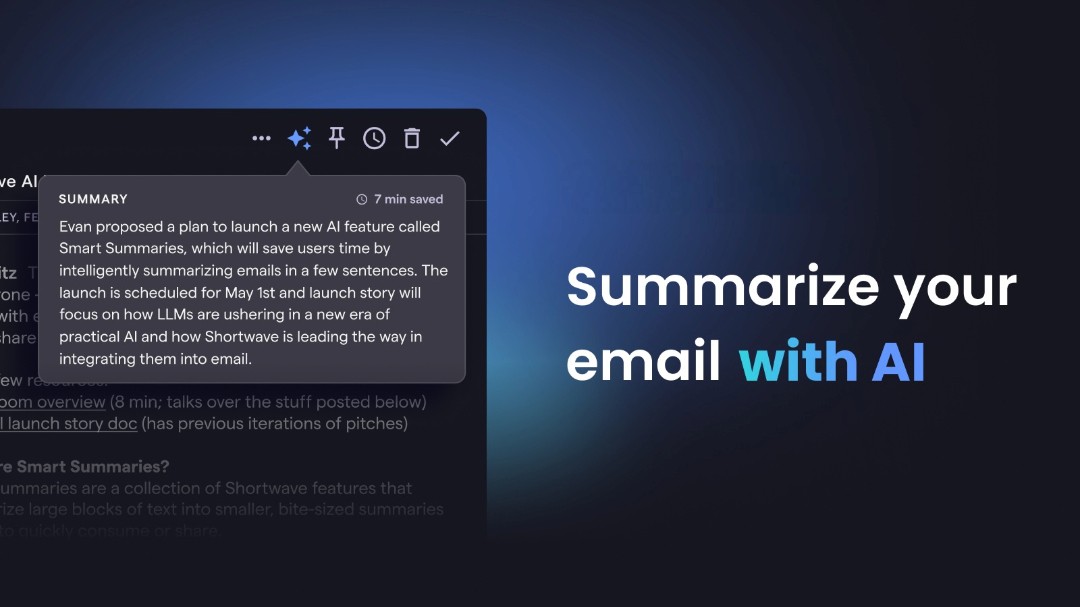
Smart Summarization features extract key points and action items, saving reading time.
Conclusion
AI is no longer a futuristic concept relegated to science fiction; it’s a practical, accessible suite of tools ready to help manage the daily deluge of email within Gmail. By automating drafting, intelligently summarizing complex threads, and bringing order to chaotic inboxes, AI assistants offer a powerful way to reclaim time and mental energy. The key lies in choosing the right tool for specific needs, understanding the privacy implications, and embracing a collaborative approach where AI assists, but human judgment refines and guides. Experiment, explore the options, and take the first step towards a more manageable and productive relationship with email.