Drowning in your inbox? You’re not alone. With a staggering 376 billion emails projected to be sent daily in 2025, it’s no wonder the average professional spends around 5 hours a week just managing messages, or roughly 28% of their workweek. This constant deluge isn’t just time-consuming; it’s a major source of stress and a drain on productivity.
But here’s the thing: email isn’t just a task to get through. In the professional world, every email you send is a digital handshake, a reflection of your competence, and a building block (or wrecking ball) for your reputation. Poorly written emails can lead to misunderstandings, damage relationships, and even stall your career. Conversely, mastering the art of the professional email builds trust, strengthens connections, and helps you get things done effectively.
Given the sheer volume we all face, true email professionalism today isn’t just about politeness – it’s about efficiency. It means respecting your recipient’s overloaded inbox by communicating clearly and concisely. This guide will break down how to write professional emails that cut through the noise, make a positive impact, and ultimately, give you back some precious time. We’ll cover why it matters, the essential components of a great email, common pitfalls to avoid, and how modern tools can help you conquer your inbox.
Why Your Emails Define Your Professional Image
Think about it: often, your email arrives before you do. It’s frequently the first impression you make on a potential client, employer, or collaborator.6 What does that first impression say? Using a professional email address (think firstname.lastname@domain.com, not partyanimal89@emailprovider.com) is the first step. But the content, structure, and tone of your message speak volumes about your attention to detail, seriousness, and respect for the recipient’s time.
Well-crafted emails are fundamental to building trust and credibility. As Alok Agarwal of Mailmodo puts it, “Email is more than just a communication tool; it’s a direct line to a consumer’s heart”. Consistent, professional communication reinforces your personal or company brand values. Conversely, sloppy or unprofessional emails erode that trust.
The cost of getting it wrong is high. Unclear messages lead to misunderstandings and wasted time, requiring frustrating back-and-forth clarifications. Poor tone can damage relationships, and ignoring emails or responding unprofessionally can lead to significant client dissatisfaction. This digital footprint contributes to your overall online reputation – a critical factor, considering 90% of consumers report avoiding businesses with bad reputations and recruiters frequently check candidates’ online presence.
It’s also crucial to recognize that email etiquette isn’t just an individual concern; it shapes the communication culture of an entire team or organization. When multiple people misuse Reply-All, write vague subject lines, or send poorly structured messages, it creates a systemic drag – widespread inbox clutter, confusion, project delays, and damaged morale. Establishing and adhering to clear, professional email standards fosters a culture of clarity, efficiency, and mutual respect for everyone’s time.
Deconstructing the Perfect Professional Email
Let’s break down the anatomy of an email that gets opened, understood, and acted upon.
Subject Lines: Your Email’s First Impression (Gateway to Open)
Your subject line is arguably the most critical part of your email. It’s the gatekeeper – 47% of people decide whether to open an email based on the subject line alone, and a bad one can get you marked as spam by 69% of recipients. A good subject line clearly summarizes the email’s purpose, sets expectations, and makes it easy to find later.
Best Practices:
-
Be Clear & Specific: Avoid vague terms like “Update” or “Question”. State the core topic directly.
-
Be Concise: Aim for under 60 characters to ensure it’s fully visible on mobile devices.
-
Be Action-Oriented (if applicable): Use verbs or phrases like “Action Required,” “Feedback Needed,” or “Decision By [Date]” to signal urgency or required input.
-
Include Keywords: Help recipients (and yourself) search for the email later.
Think of your subject line as a micro-summary. In a world of overflowing inboxes, a clear subject line acts as a vital prioritization tool, allowing the recipient to quickly assess the email’s importance without even opening it. It’s your first step in respecting their time.
Visual 1: Good vs. Bad Subject Lines
| Bad Subject Line | Good Subject Line | Why It’s Better |
|---|---|---|
| Meeting | Request: Budget Meeting Thursday 2 PM | Specific, includes action, time, and topic |
| Update | Project Phoenix: Weekly Status Update | Identifies project, type of update |
| Quick Question | Question re: Q3 Marketing Report Data | Specific topic, allows prioritization |
| Following Up | Follow Up: Our Conversation on | Provides context, aids recall |
| Important! | Action Required: Submit Timesheet by EOD | Clear action, specific deadline, conveys urgency |
Salutations: Starting Off Right
The greeting sets the immediate tone. Using the wrong level of formality can make you seem unprofessional or, conversely, overly stiff.
-
Formal (New contacts, superiors, clients): “Dear Mr./Ms./Dr. [Last Name]” or “Dear [Full Name]” if unsure of title.
-
Semi-Formal (Colleagues, established contacts): “Hello [First Name]” or “Hi [First Name]” are generally safe and professional.
-
Casual (Close colleagues, specific team cultures): Avoid “Hey,” “Yo,” or overly casual greetings unless you’re certain the relationship and context support it.
-
Accuracy Matters: Always double-check the spelling of the recipient’s name. If unsure about gender or preferred pronouns, use a gender-neutral greeting like “Dear [Full Name]” or mirror how they sign their own emails. Try to avoid the impersonal “To Whom It May Concern” if possible.
The Body: Clarity and Conciseness in Action
This is where you deliver your message. Structure and clarity are paramount.
-
Lead with the Bottom Line: Start with your main point, request, or the most crucial information within the first few sentences. Busy professionals often skim, so don’t bury the lede.
-
Provide Context: After the main point, offer necessary background or details.
-
Keep it Scannable: Use short paragraphs (4-5 sentences max). Employ bullet points, numbered lists, and bold text to break up information and highlight key takeaways. Ample white space improves readability.
-
Be Concise: Respect the reader’s time. Cut unnecessary words and redundant phrases. Avoid jargon unless your audience is specific and will understand it. If possible, keep the core message fitting on one screen.
-
Clear Call to Action (CTA): Explicitly state what action you need the recipient to take and provide a deadline if applicable. Make it easy for them to respond or act.
Structuring your email body effectively—main point first, clear formatting—directly reduces the cognitive load on your recipient. It caters to skimming habits and allows for faster comprehension and action, making your communication far more efficient.14
Closings and Signatures: Signing Off Professionally
End your email gracefully and provide necessary contact information.
-
Closing Phrase: Include a brief, polite sentence before your sign-off, like “Thank you for your time,” or “I look forward to hearing from you”.
-
Sign-Off: Choose based on context and relationship.
-
Formal/Safe Bets: “Sincerely,” “Best regards,” “Kind regards,” “Regards”.
-
Common/Slightly Less Formal: “Best,” “Thank you,” “Thanks”.
-
Use with Caution: “Cheers” (can be fine with known colleagues). “Thanks in advance” (can be effective but sometimes seen as demanding).
-
Avoid: Overly casual (“Thx,” “Later,” “TTYL”), overly emotional (“Love,” “XOXO”), or archaic/stiff (“Yours Truly,” “Respectfully yours” unless required by specific protocol).
-
-
Email Signature: Keep it clean, professional, and informative.
-
Essentials: Full Name, Job Title, Company Name, Phone Number.
-
Optional (but often helpful): Company Website, LinkedIn Profile Link, Physical Address (if relevant).
-
Formatting: Keep it concise (4-5 lines max recommended), use professional and web-safe fonts (like Arial, Calibri) and colors consistent with your brand. Ensure it’s mobile-friendly. Avoid unnecessary images, large logos, or inspirational quotes.
-
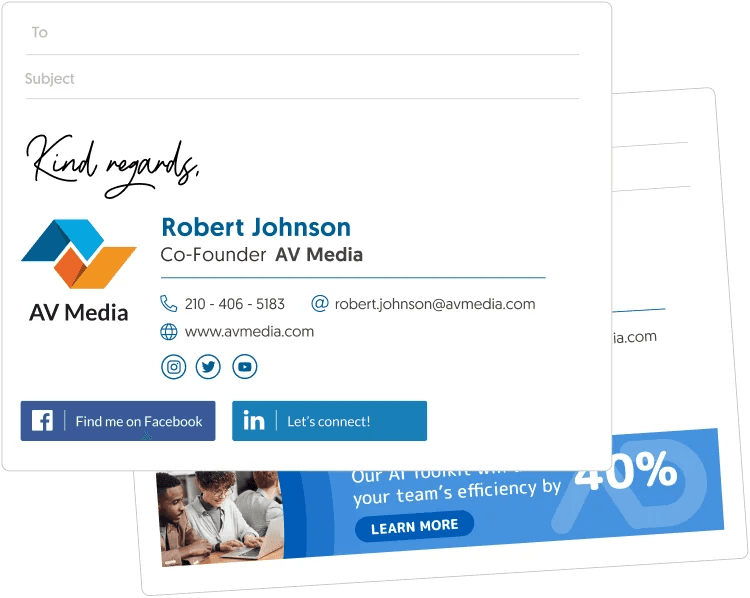
A clean, professional email signature includes essential contact info without clutter.
Sidestepping Common Email Pitfalls
Even with the right structure, small mistakes can derail your message. Here’s what to watch out for:
The Proofreading Imperative: Don’t Let Errors Undermine You
Typos, spelling mistakes, and grammatical errors scream carelessness.8 They instantly damage your credibility 5 and can make your message confusing or seem unprofessional.8
-
Always proofread before hitting send.
-
Read your email aloud – your ears might catch awkward phrasing or errors your eyes missed.
-
Don’t rely solely on spellcheck; it won’t catch correctly spelled wrong words (like “their” vs. “there”).
-
For important emails, take a short break (even 15 minutes) before proofreading with fresh eyes.
-
Consider using grammar and style checking tools like Grammarly or ProWritingAid as an extra layer of defense.
Mastering Your Tone: Professionalism with Personality
Email lacks the nuances of face-to-face conversation – no tone of voice, no facial expressions. This makes misinterpretation incredibly easy. What you intend as efficient might sound abrupt; what you intend as funny might fall flat or offend.
-
Adapt Your Tone: Adjust your formality and style based on your audience (client vs. colleague vs. boss) and the context (request vs. complaint vs. update).
-
Aim for Respect: Use polite, positive, and constructive language.
-
Avoid Negativity: Never send emails when angry or frustrated. Wait until you cool down. Avoid ALL CAPS, which comes across as shouting.
-
Be Mindful: If unsure about how your tone will land, err on the side of slightly more formal, or try mirroring the recipient’s style from previous emails.
Effectively managing email tone is essentially an exercise in digital emotional intelligence. It requires anticipating how your words might be perceived without the usual social cues and adjusting your language to build rapport, convey respect, and avoid unintentional conflict.
Etiquette Essentials: The Unspoken Rules
Beyond structure and tone, certain conventions smooth professional email interactions.
Visual 4: Email Etiquette Do’s and Don’ts
| Area | Do | Don’t |
|---|---|---|
| Subject Line | Be clear, concise, specific. Use keywords. Indicate required action. | Leave blank. Use vague terms. Use ALL CAPS or excessive punctuation. |
| Salutation | Use appropriate formality (“Dear,” “Hello,” “Hi”). Check spelling. Be gender-neutral if unsure. | Use overly casual greetings (“Hey,” “Yo”) unless appropriate. Use “To Whom It May Concern” if avoidable. |
| Tone | Be professional, polite, positive. Adapt to audience/context. | Be overly emotional (angry, sarcastic). Use humor carelessly. Use ALL CAPS. |
| Formatting | Use short paragraphs, bullets. Use standard, readable fonts (Arial, Calibri) & colors (black). | Write long, dense blocks of text. Use multiple fonts/colors/sizes. |
| Attachments | Mention attachments in the body. Consider links for large files. | Send large files without warning.18 Forget to attach the file. |
| Reply/CC/BCC | Use Reply-All sparingly (only if all need to know). Use BCC for mass emails/privacy. | Default to Reply-All. Expose email lists using CC instead of BCC. |
| Proofreading | Proofread every email. Read aloud. | Rely solely on spellcheck. Send emails with typos or grammar errors. |
| Signature | Include essential contact info. Keep it clean, concise, mobile-friendly. | Include unnecessary quotes or large images. Use unprofessional fonts/colors. Forget a sign-off. |
Streamline Your Workflow: Tools for Email Excellence
Writing well is crucial, but managing the sheer volume requires smart strategies and tools.
Beyond Basics: Grammar and Style Checkers
As mentioned, tools like Grammarly, ProWritingAid, and Hemingway Editor can be invaluable. They go beyond basic spellcheck to catch grammatical nuances, suggest stylistic improvements, enhance clarity, and check for plagiarism, acting as a helpful safety net before you hit send.
Conquering Inbox Chaos with AI
For those truly battling email overload, AI email assistants represent a significant leap forward.60 These tools use artificial intelligence to automate and optimize email management.
Key benefits include:
-
AI Email Triage: Like triage in an emergency room, these systems automatically sort and prioritize incoming emails based on urgency, sender, and content. They intelligently filter essential messages from noise, helping you focus on what matters.
-
Reduced Decision Fatigue: By automating the sorting process, AI reduces the constant mental effort of deciding what to tackle next, freeing up cognitive energy for more important tasks.
-
Smart Summarization: Drowning in long threads? AI can generate concise summaries, highlighting key points and action items so you can grasp the context quickly.
-
Time Savings & Stress Reduction: By handling repetitive tasks like sorting, filtering, and even drafting replies, AI assistants can save professionals hours each week and significantly reduce inbox-related stress.
Feeling buried? This is where AI triage features, like those in tools such as Duet Mail, can be a game-changer. They automatically sort incoming mail, using AI to identify urgent items needing action or decisions and presenting them on a focused dashboard, cutting through the clutter so you see what matters most, instantly.
Struggling to reply quickly while staying professional and authentic? Advanced AI assistants can help. For example, Duet Mail uses Authentic AI Drafting that actually learns your unique writing style and vocabulary from your past emails.64 It suggests drafts that sound like you, saving hours while maintaining that crucial personal touch in your professional communications. This “voice learning” ensures your AI-assisted replies still feel genuine.
The evolution of these tools is fascinating. We’ve moved from basic grammar checkers to sophisticated assistants that tackle the holistic challenge of email – not just correctness, but managing the cognitive load of overload (triage, summarization) and maintaining personal connection at scale (voice learning). This reflects how complex professional communication has become and the need for tools that support us comprehensively.
Conclusion: Elevate Your Email Communication
Mastering professional email isn’t about rigid rules; it’s about clear, respectful, and efficient communication that builds trust and gets results. By focusing on the fundamentals – a clear subject line, a well-structured body, a professional tone, and meticulous proofreading – you significantly enhance your professional image and effectiveness. Avoiding common pitfalls like tone missteps and etiquette blunders prevents costly misunderstandings and protects your reputation.
Remember, becoming a great email communicator is an ongoing process of refinement. Start applying these tips consistently, and you’ll notice the difference in the responses you receive and the time you save.
Ready to take control of your inbox and communicate like a pro? Start implementing these strategies today. And if you’re looking to save hours and reduce email stress, explore how AI assistants like Duet Mail can transform your workflow with intelligent triage and authentic drafting.
Found this helpful? Share it with colleagues who might benefit!