Introduction
Does the modern professional’s inbox feel less like a communication tool and more like a digital treadmill, perpetually demanding attention? The struggle with email overload is a near-universal experience in the business world. Statistics paint a stark picture: the average office worker spends over two hours daily just reading and replying to messages, often checking email 15 times per day (Forbes, Timeular, Timewatch). Compounding this, a Mailbird survey revealed that for many professionals, a mere 10% or less of their weekly email volume is actually business-critical. This inefficiency translates into a significant time drain, potentially costing over 10 hours of productive work each week per employee. This isn’t just a minor annoyance; it represents a substantial drain on productivity and a recognized source of workplace stress. Conversely, research indicates that employee productivity sees a marked increase, by as much as 20-25%, in organizations fostering effective communication and connection (McKinsey & Company).

Email overload is a common source of stress and lost productivity for professionals
Fortunately, professionals are not powerless in this battle. Gmail extensions serve as powerful allies, acting as third-party applications that integrate directly into the familiar Gmail interface to add functionalities the native platform lacks (Appy Pie). These tools can automate tedious tasks, organize communications, enhance writing, and even bring artificial intelligence to bear on inbox management. This post explores some of the best Gmail business extensions available in 2025, categorized by function—covering productivity suites, task management, CRM integration, communication enhancers, and the burgeoning field of AI assistants—providing actionable insights to help select the right tools for specific business needs.
Tame Your Inbox: Top Extensions for Core Email Management & Productivity
A fundamental challenge for many professionals lies in gaining better control over email timing and follow-up management. The constant influx makes it easy to forget crucial follow-ups, while the need to communicate across time zones complicates sending messages at optimal times. Productivity suite extensions address these core issues by bundling essential features like email scheduling, reminders, templates, and tracking into a single tool.
Two prominent examples in this category are Right Inbox and Boomerang. Right Inbox, utilized by over 250,000 professionals (Mailshake), offers a suite of popular features designed to reclaim time: ‘Send Later’ allows scheduling emails for perfect timing; ‘Email Tracking’ provides insights into when emails are opened or links clicked; ‘Email Reminders’ ensures important conversations aren’t forgotten; ‘Recurring Emails’ automates repetitive sending; and ‘Email Templates’ speeds up responses to common inquiries (Right Inbox). Its high G2 rating (4.8/5) attests to its effectiveness (Right Inbox), and its flexible pricing, including a free tier alongside Personal and Professional plans, makes it accessible (Right Inbox Pricing).
Boomerang offers similar core functionalities, including scheduling, reminders, and read receipts (BrandVM). It distinguishes itself with features like ‘Inbox Pause,’ which temporarily halts incoming emails to allow for focused work sessions, and ‘Respondable,’ an AI assistant designed to help craft more effective emails likely to elicit a response (HiverHQ). Boomerang also provides various pricing tiers, from Basic (free) to Premium, catering to different user needs (HiverHQ).
While these tools provide potent solutions for specific email frustrations like scheduling and tracking, relying on multiple single-purpose extensions can sometimes introduce new complexities. A cluttered interface or potential conflicts between different add-ons might arise, suggesting a user preference for more integrated or streamlined solutions. Users adopt these tools to fix immediate problems, such as forgetting follow-ups, which Right Inbox and Boomerang directly address. However, layering extensions for scheduling, tracking, templates, CRM, and more can inadvertently recreate a different kind of digital clutter. This points towards the limitations of a fragmented approach and hints at why users might seek solutions that consolidate functions more intelligently. While scheduling and reminders are vital, the sheer volume of email often necessitates smarter prioritization before deciding when or how to reply. This is where AI-driven triage can offer a more holistic approach.
Turn Emails into Action: Best Task & Project Management Integrations
Emails frequently serve as the starting point for tasks, containing either explicit requests or implicit action items. Effectively managing these tasks—either within the inbox or by seamlessly transferring them to a dedicated system—is crucial for preventing important work from slipping through the cracks. Many knowledge workers find task prioritization and the constant switching between applications to be significant productivity hurdles (Lifehack Method).
Task management integrations bridge this critical gap between communication and execution. Todoist for Gmail, for instance, allows users to convert emails directly into tasks within the Todoist system, complete with due dates, priorities, and reminders, all without leaving the Gmail interface (InMoat). With a user base exceeding 25 million (InMoat), its popularity highlights its effectiveness in triaging the inbox by transforming communications into actionable items.
Similarly, add-ons like Asana for Gmail (Zapier) and Trello for Gmail (Zapier) cater to teams already embedded in these project management ecosystems. These tools enable users to create tasks directly from emails, automatically populating task details from the email’s content (Zapier). This significantly streamlines workflows, reducing manual data entry and context switching for teams managing projects collaboratively.
The widespread use of such integrations underscores a key reality: email often initiates work but is rarely the optimal environment for managing it. These extensions facilitate the essential handoff from communication receipt to structured task execution. Professionals receive requests and action items via email constantly. Attempting to manage these solely within the inbox is inefficient and error-prone, as evidenced by the demand for these tools. Dedicated task management applications provide necessary structure. By connecting the inbox to these platforms, extensions reduce the friction of copying, pasting, and switching contexts, thereby improving workflow efficiency. Their value lies in smoothing the transition from communication to action.
Streamline Sales & Relationships: Powerful Gmail CRM Extensions
For sales professionals, freelancers managing client portfolios, and anyone whose role involves nurturing business relationships, maintaining a clear view of interactions, deal progress, and contact history within the email context is paramount. However, constantly toggling between the inbox and a separate Customer Relationship Management (CRM) system is a common time-waster.
Gmail CRM extensions address this by embedding core CRM functionalities directly within the Gmail interface. Streak is a notable example, effectively transforming Gmail into a functional CRM (Mailshake). It allows users to manage sales pipelines, track leads through various stages, easily share email threads and context with team members without cumbersome forwarding, and organize the overall communication flow (Mailshake). Its high user ratings (e.g., 4.5/5 on G2 (Leadfeeder)) and flexible pricing structure, from free personal use to enterprise plans (Mailshake), contribute to its popularity.
HubSpot Sales is another widely used extension, particularly valuable for tracking prospect engagement through email opens and clicks, managing contact records, and potentially leveraging email templates and automated sequences (Right Inbox). Its integration capabilities are a key strength, making it a staple for many sales and marketing teams (Whale). Other integrations like NetHunt (Right Inbox) and Salesflare (Salesflare) also offer similar in-Gmail CRM capabilities, demonstrating the breadth of options available.
The existence and sophistication of these integrated CRM tools highlight the undeniable centrality of email in modern business relationships and sales cycles. There’s a strong user preference for solutions that minimize context switching by bringing crucial customer data and sales tools directly into the primary communication hub—Gmail. This trend clearly favors integrated solutions over applications that operate in silos. Sales and relationship management are heavily reliant on email exchanges. Traditional CRM systems force users into a constant back-and-forth between their inbox and the CRM platform, an inherently inefficient process. Extensions like Streak and HubSpot Sales resolve this by embedding CRM data and functionality directly within Gmail. This reduction in friction saves valuable time and ensures that relevant context is always readily available, significantly improving the workflow for sales professionals and relationship managers. The market demand for these tools clearly indicates a strong preference for integrated, seamless workflows.
Communicate Smarter, Not Harder: Essential Communication Add-ons
Effective business communication extends beyond merely managing email volume; the quality and efficiency of the communication itself are critical. Poorly written emails can undermine credibility, while the time wasted on scheduling back-and-forth can stall progress. Several extensions focus specifically on enhancing these aspects of communication.
For writing assistance, Grammarly is a ubiquitous tool. It functions as a real-time editor within Gmail, checking for errors in grammar, spelling, punctuation, and style, while also offering suggestions to improve clarity and tone (BrandVM). Its ability to ensure professionalism makes it invaluable (InMoat), and its widespread adoption is supported by various pricing tiers, including a robust free version (Mailshake).
Scheduling efficiency is another major pain point addressed by extensions like Calendly (Right Inbox), Assistant.to (Mailshake), or the Zoom Scheduler (BrandVM). These tools dramatically simplify the process of setting up meetings by allowing users to embed their availability directly into emails via a link. Recipients can then select a suitable time, which automatically syncs with the sender’s calendar, eliminating the frustrating email chains typically involved in finding a mutual slot (Mailshake). Features like automatic time zone conversion and meeting reminders further enhance their utility (Mailshake), with free options readily available (Mailshake).
For richer, asynchronous communication, particularly valuable for remote teams, tools like Loom offer a solution. Loom enables users to quickly record their screen and webcam, creating easily shareable videos perfect for explaining complex procedures, providing visual feedback, or delivering personal updates without the need for a synchronous meeting (BrandVM).
Success in business hinges on clear and efficient communication. Grammatical errors or ambiguous phrasing can damage professional standing, a risk mitigated by tools like Grammarly. Similarly, the inefficiency of scheduling meetings through lengthy email exchanges is a common frustration. Scheduling tools streamline this process significantly, while platforms like Loom cater to the growing need for more expressive asynchronous communication methods. These extensions prove valuable because they target specific friction points within the broader communication workflow, ultimately saving time and improving the effectiveness of interactions.
The Rise of the AI Assistant: Intelligent Gmail Extensions That Think Like You
The next frontier in email management involves the integration of artificial intelligence. AI-powered Gmail extensions represent a significant evolution, moving beyond simple automation to proactively assist users in managing their inboxes (Unite.AI). This aligns with the broader trend of increasing AI adoption in the workplace (Hirebee.ai). These intelligent tools aim to tackle the core challenges of overwhelming email volume, time-consuming drafting, and context overload in a more sophisticated manner.
AI email assistants typically offer a range of capabilities designed to reduce cognitive load and enhance efficiency (Motion):
-
Smart Drafting & Replies: Many AI tools can generate contextually relevant email replies, often learning the user’s unique writing style over time to produce more authentic responses (Auto Gmail). Features allowing users to quickly adjust tone (e.g., “Formalize,” “Shorten”) are also common (Auto Gmail).
-
Summarization: AI can condense lengthy email threads into concise summaries, highlighting key decisions, action items, and crucial details (Auto Gmail).
-
Prioritization & Triage: Advanced algorithms analyze factors like sender history, urgency cues, and content relevance to automatically sort, filter, or highlight the most important emails (Auto Gmail).
-
Task Extraction & Management: Some AI assistants can identify action items mentioned within email text and help manage them (Motion).
-
Sentiment Analysis: Understanding the emotional tone of an incoming message can inform the appropriate response, a capability offered by some AI tools (Motion).
Several players are emerging in this space. Gemini for Gmail, Google’s native offering, integrates features like smart compose and summarization directly into the Workspace environment (Auto Gmail). SaneBox heavily leverages AI for intelligent filtering and prioritization, aiming to create a less cluttered, more manageable inbox experience (Zapier). Shortwave, known for its email bundling features (Zapier), also incorporates AI for tasks like summarization (Shortwave). Other tools like Flowrite (DigitalOcean), SmartWriter (DigitalOcean), and Klart AI Mail Assistant (Auto Gmail) further illustrate the growing market for AI-driven email solutions.
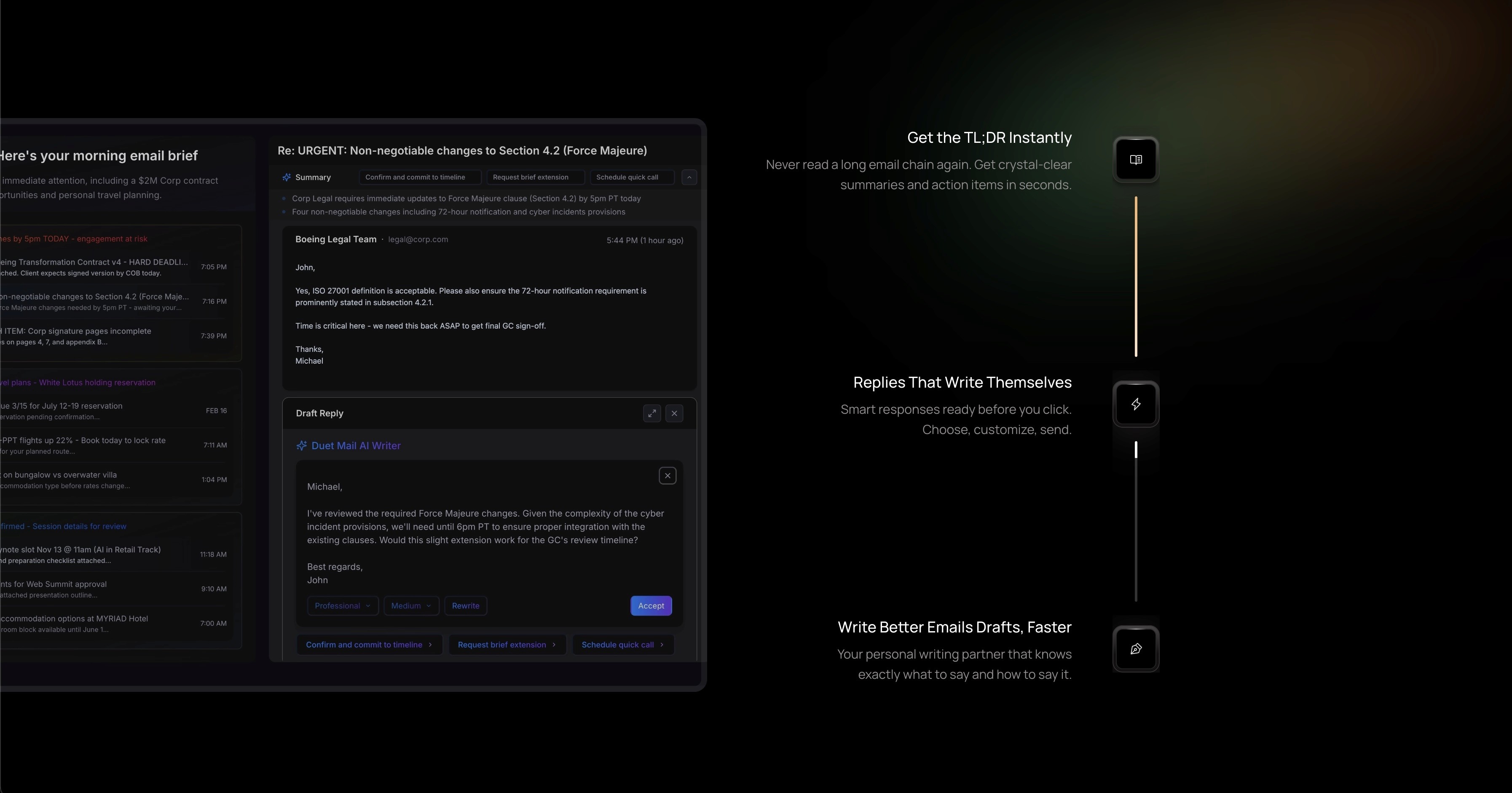
AI email assistants offer advanced features like summarization and smart drafting to significantly reduce inbox management time.
While many tools offer specific AI features, the real power emerges from an integrated assistant that truly understands the user and their workflow. This is where tools like Duet Mail step in, designed to act as an intelligent co-pilot for the inbox. Instead of just filtering, Duet Mail employs AI Triage to analyze incoming emails for urgency, required actions, and necessary decisions, presenting these critical items on a Focused Dashboard. This directly tackles the overwhelming feeling of “what needs my attention NOW?” often caused by high email volume, addressing the pain points highlighted by studies on email overload.
For professionals tired of generic AI replies that lack a personal touch, Duet Mail’s Authentic AI Drafting offers a unique solution. Its AI Drafter learns the user’s specific tone, vocabulary, and communication style by analyzing past sent emails. It then suggests multiple draft options that genuinely reflect the user’s voice, saving hours typically spent on drafting without sacrificing the crucial personal connection needed for effective business relationships, overcoming a potential drawback of less sophisticated AI. Furthermore, navigating long, complex email threads is simplified by Smart Summarization coupled with Contextual Awareness. Duet Mail condenses conversations into concise points and remembers important context about ongoing projects and relationships mentioned in previous emails. This ensures users are always fully informed and can respond intelligently without rereading entire histories, directly addressing the challenge of context switching and information overload. Experience how Duet Mail’s integrated AI can help reclaim hours and manage email effortlessly.
The rapid development and adoption of AI email assistants mark a significant shift away from purely manual email management and basic automation. The focus is evolving towards predictive and generative assistance, aiming not just to organize email but to actively reduce the cognitive burden associated with processing and responding to it. Email overload remains a primary productivity killer. While basic extensions offer relief, they don’t fundamentally lessen the volume or the mental effort required. AI assistants promise more profound change through advanced drafting, summarization, and prioritization capabilities. These features directly target the core issues: time spent writing, the challenge of grasping context quickly, and the difficulty of discerning importance. However, authenticity remains paramount for professional communication. Therefore, AI assistants like Duet Mail, which learn and adapt to the user’s unique style, are positioned to gain significant traction among professionals who demand both efficiency and personalized interaction. The market is clearly moving towards more sophisticated, integrated, and personalized AI solutions.
Choosing the Right Extensions for Your Business Needs
Selecting the “best” Gmail business extension ultimately depends on the specific needs and primary pain points of the individual user or team. There is no single universally perfect solution. A strategic approach involves identifying the most significant bottlenecks in the current email workflow:
-
For those heavily involved in sales or client management, prioritizing CRM extensions like Streak or HubSpot Sales, which bring vital relationship context into the inbox, is logical.
-
If managing tasks derived from emails is the main challenge, integrations with platforms like Todoist, Asana, or Trello offer the most direct benefit.
-
When the primary struggle involves email timing, follow-ups, or repetitive sending, productivity suites such as Right Inbox or Boomerang provide targeted solutions.
-
If ensuring clear, professional, and error-free communication is paramount, a writing assistant like Grammarly becomes essential.
-
For professionals facing overwhelming email volume and spending excessive time drafting or managing their inbox, exploring the capabilities of AI assistants like Duet Mail, SaneBox, or others in the category is likely the most impactful step.
It’s also worth noting that while some extensions complement each other effectively, others might potentially conflict. A practical approach is to start by addressing the single biggest pain point with a targeted extension and then evaluating further needs.
To aid in this selection process, the following table provides a quick comparison of some top contenders across different categories:
Table: Top Gmail Business Extensions at a Glance
| Extension | Primary Function | Key Feature Example | Ideal User |
|---|---|---|---|
| Right Inbox | Productivity Suite | Send Later, Email Tracking | Professionals needing scheduling & tracking |
| Streak | CRM | Pipeline in Gmail | Sales teams, Freelancers managing clients |
| Todoist for Gmail | Task Management | Email-to-Task Conversion | Individuals needing task organization |
| Grammarly | Writing Assistance | Real-time grammar/style | Anyone needing polished communication |
| Duet Mail | AI Email Assistant | AI Triage, Authentic Drafts | Busy professionals seeking automated management |
This table serves as a concise summary, allowing for a quick grasp of the core function and target user for key tools discussed. Including Duet Mail positions it alongside established tools, highlighting its value as a comprehensive AI solution and aiding readers in their decision-making process.
Conclusion
Gmail extensions stand out as powerful tools in the ongoing effort to combat email overload, enhance professional productivity, and streamline critical workflows. Given the significant amount of time professionals dedicate to email, often on non-critical tasks (Mailbird), the potential time savings and efficiency gains offered by these tools are substantial.
The key takeaway is that the “best” extension is subjective and depends entirely on individual requirements and the specific email challenges faced. Identifying the most pressing bottlenecks—be it scheduling, task management, CRM integration, writing quality, or simply managing overwhelming volume—is the first step towards selecting the most effective solution.
Professionals are encouraged to explore the extensions mentioned that resonate most closely with their needs. For those ready to embrace the next level of intelligent email management, discovering how AI assistants like Duet Mail can transform the inbox experience—using AI that works for the user and sounds like the user—may prove to be the most significant productivity leap of all. What’s your favorite Gmail extension for productivity?