Remember that feeling? Opening your inbox to a tidal wave of unread messages, each demanding a sliver of your precious time? If your email feels less like a communication tool and more like a digital treadmill you can’t step off, you’re not alone. For busy professionals, freelancers, startup founders, and knowledge workers, managing email often feels like a battle against the clock – a battle that automation can help you win.
But what exactly is email automation? It’s not just about those marketing blasts you sometimes get. At its core, email automation involves using software, rules, or even artificial intelligence (AI) to handle repetitive email tasks automatically based on predefined triggers, schedules, or user behavior. Think of it as hiring a highly efficient (and tireless) assistant for your inbox.
The benefits are compelling: saving countless hours, reducing mental clutter, ensuring timely follow-ups, maintaining consistency, and freeing you up to focus on work that actually moves the needle. Ready to see how? Let’s explore some powerful email automation examples you can implement today to reclaim your time and sanity.
Taming the Inbox: Automation for Sorting & Prioritization
The first step towards email sanity is often getting control over the influx. Instead of manually sifting through every message, automation can act as your first line of defense.
Rule-Based Filtering & Labeling (The Basics)
Most email clients (like Gmail and Outlook) offer basic automation through rules or filters. You can set these up to automatically:
-
Move emails from specific senders (like newsletters) into designated folders.
-
Apply labels based on keywords in the subject line (e.g., “Invoice,” “Project Alpha”).
-
Flag messages from important contacts (like your boss or key clients).
-
Archive low-priority notifications automatically.
While simple, setting up these rules provides immediate relief by decluttering your primary inbox and grouping similar messages together.
AI-Powered Triage & Prioritization
Ready to level up? AI email assistants take sorting to a whole new dimension. Tools like SaneBox use AI algorithms to analyze your email habits and automatically filter unimportant emails into separate folders (like ‘SaneLater’), keeping your main inbox reserved for critical messages. They can also remind you to follow up on emails that haven’t received a reply.
More advanced solutions go even further. This is where tools like Duet Mail shine with AI Triage. Instead of just filtering, Duet Mail analyzes incoming emails to identify urgency, required actions, or decisions needed, presenting these critical items in a focused dashboard. This means you instantly see what demands your attention without manually scanning everything, drastically cutting sorting time and ensuring crucial communications aren’t buried.
Smarter Communication: Automated & AI-Assisted Replies
Responding to emails, especially routine ones, can consume a significant chunk of your day. Automation offers faster, more consistent ways to reply.
Template-Based Responses
For frequently asked questions or standard acknowledgments, pre-written templates (often called “canned responses”) are invaluable. You can create templates for:
-
Acknowledging receipt of an inquiry.
-
Answering common support questions.
-
Requesting standard information.
-
Sending meeting confirmation details.
Simply insert the template, personalize slightly if needed, and hit send. This ensures consistency and saves minutes on every routine reply.
AI Drafting Assistance (Learning Your Voice)
The real game-changer is AI that helps write your emails. Tools like Flowrite can turn short instructions into ready-to-send emails. Other AI assistants, like Compose AI or Gmail’s Smart Compose, offer intelligent autocompletion and suggestions as you type.
The most sophisticated tools, however, learn your unique communication style. Duet Mail’s Authentic AI Drafting analyzes your past sent messages to understand your specific tone, vocabulary, and phrasing. When you need to reply, it suggests multiple context-aware draft options that sound genuinely like you. This dramatically speeds up response times while maintaining the personal touch crucial for professional relationships.
Never Miss a Beat: Automation for Scheduling & Follow-ups
How often does a task slip through the cracks because the email got buried or you forgot to follow up? Automation excels at keeping track of time-sensitive communications and actions.
Scheduled Sending
Want to write an email now but have it arrive at the optimal time for the recipient? Many tools allow you to schedule emails to be sent later. Some AI tools even predict the best send time for individual contacts based on their past engagement patterns, potentially increasing open rates.
Automated Follow-up Sequences
This is incredibly powerful for sales, client management, and project oversight. You can set up sequences to automatically send follow-up emails if you don’t receive a response within a certain timeframe. Examples include:
-
Following up on a proposal or quote.
-
Checking in with a client after a project milestone.
-
Reminding collaborators about pending tasks derived from an email thread.
-
Nudging unresponsive leads (often used in sales/marketing, but applicable for freelancers too).
According to dealcode AI, designing automated follow-up sequences helps engage leads consistently without manual intervention.
Smart Reminders
Automation isn’t just about sending emails; it’s also about reminding you. Tools can:
-
Remind you if an email you sent hasn’t received a reply after X days (like SaneBox).
-
Automatically send reminders for upcoming meetings or appointments (useful templates found via FluentBooking or ClickUp).
-
Automate sending reminders for upcoming or overdue invoices, crucial for freelancers and small businesses (templates available from Paidnice or Bonsai).
Beyond the Inbox: Trigger-Based Workflows
Email automation can connect with other processes and trigger actions based on specific events or content.
Welcome Emails
While often associated with marketing, sending an automated welcome email when a new client signs up or a new contact is added can be a great productivity practice. It sets expectations, provides key information, and starts the relationship positively. Platforms like ActiveCampaign highlight multi-step welcome sequences.
Task/Project Management Integration
Tools like Gmelius demonstrate how email automation can integrate with project management. Emails can automatically become tasks on a Kanban board within your inbox, with status updates triggering notifications, keeping teams aligned without switching platforms.
Automated Information Gathering & Summarization
Dealing with lengthy email threads or reports? AI is transforming how we consume this information. AI tools can automatically summarize long emails or entire threads, extracting key points, decisions, and action items. Superhuman offers an auto-summary feature, and tools like Microsoft Copilot in Outlook also provide summarization. Platforms like Hiver and Mailbutler offer dedicated AI summarizers.
This saves immense time getting up to speed on complex conversations. Duet Mail incorporates Smart Summarization with contextual awareness, meaning it not only condenses long threads but also remembers details about projects and relationships mentioned previously, ensuring summaries are highly relevant and actionable.
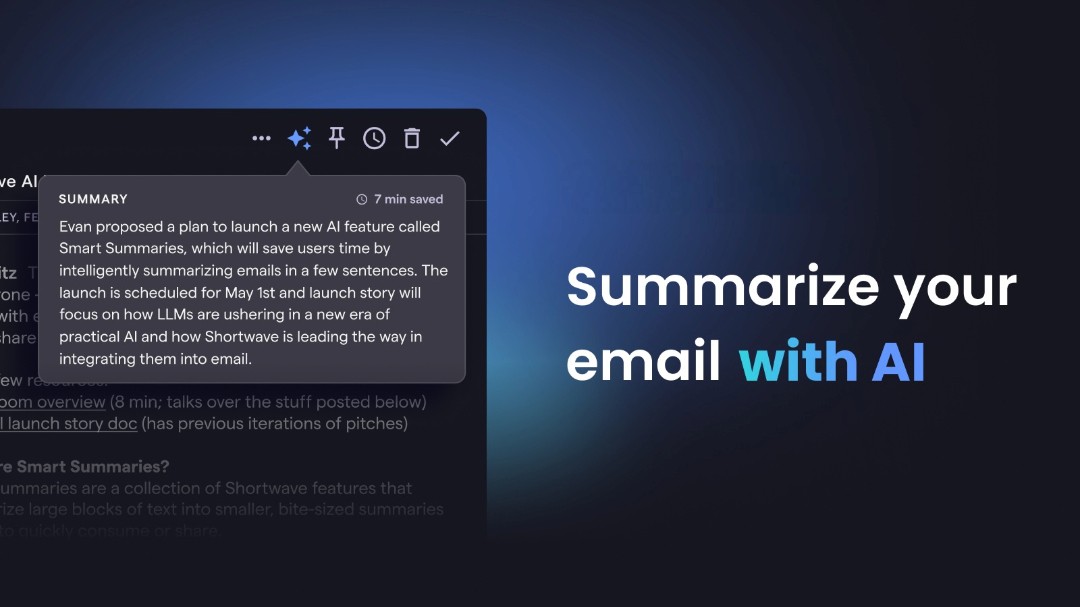
The Power of Automation: By the Numbers
The impact of email automation isn’t just anecdotal; the data shows significant productivity gains:
-
Studies cited by Vena Solutions found that 74% of employees using automation report working faster (via Salesforce) and AI/automation saves sales pros an estimated 2 hours and 15 minutes daily (via HubSpot).
-
According to research referenced by Kissflow, 73% of IT leaders credit automation with saving employees 10-50% of time previously spent on manual tasks.
-
Businesses using marketing automation see significant increases in qualified leads – potentially over 400% according to data shared by Firework – and automated emails can generate substantially more revenue than non-automated ones.
-
Job satisfaction also sees a boost, with 88% of employees reporting higher job satisfaction due to automation streamlining tasks (Salesforce via Vena).
These numbers highlight that adopting automation isn’t just about convenience; it’s a strategic move for efficiency and growth.
Choosing Your Automation Tools: Platforms vs. Assistants
The “email automation” landscape includes different types of tools:
-
Marketing Automation Platforms (MAPs): Tools like Mailchimp, ActiveCampaign, HubSpot, Klaviyo, Brevo, etc., are powerful for running large-scale email marketing campaigns, managing customer journeys, lead scoring, and often include CRM capabilities. They are excellent for marketing and sales teams but can be overkill or less focused on individual inbox productivity.
-
AI Email Assistants & Productivity Tools: Tools like SaneBox, Flowrite, Gmelius, Superhuman, and Duet Mail are designed specifically to enhance individual or team email productivity. They focus on solving inbox management challenges like triage, drafting, summarization, collaboration, and workflow integration within the email environment. These are often better suited for busy professionals, freelancers, and knowledge workers drowning in daily email.
The right choice depends on your primary goal. If it’s managing campaigns, look at MAPs. If it’s conquering your personal inbox and reclaiming time, explore AI assistants and productivity tools.
Best Practices for Effective Email Automation
Automation is powerful, but implementation matters. Follow these best practices:
-
Personalize Authentically: Go beyond `[First Name]`. Use relevant details and context. AI tools that learn your voice help maintain authenticity.
-
Segment Thoughtfully: Group contacts based on relevant criteria (relationship, project, status) to ensure automated messages are highly relevant.
-
Set Clear Triggers & Goals: Define precisely what should trigger an automation and what you want it to achieve.
-
Test & Optimize Regularly: A/B test subject lines, content, and timing. Monitor analytics (open rates, click rates, reply rates) to see what works and refine your approach.
-
Maintain List Hygiene: Regularly clean your contact lists and verify emails to avoid bounces and protect your sender reputation.
-
Don’t Over-Automate (Human Touch): Automation should assist, not replace, human connection. Know when a personal, manually crafted message is more appropriate. Always provide an easy way to unsubscribe or opt-out.
Conclusion: Automate Your Way to a Better Workday
Email doesn’t have to be a drain on your time and energy. By strategically implementing email automation – whether through simple rules, sophisticated sequences, or intelligent AI assistants – you can transform your relationship with your inbox.
From automatically sorting and prioritizing messages to drafting replies in your voice, summarizing lengthy threads, and ensuring timely follow-ups, the possibilities are vast. Start by identifying your biggest email pain points and implement one or two automation examples from this list. You might be surprised how quickly you regain control and focus.
Ready to experience stress-free email management powered by AI? Explore how tools like Duet Mail can simplify your inbox with intelligent triage, authentic drafting, and smart summarization, helping you reclaim valuable time for what truly matters.