Inbox Zero Hero: How Artificial Intelligence Email Management Saves You Hours
Remember the dream of “inbox zero”? For most busy professionals, that dream feels more like a distant myth. Instead, we face a daily digital deluge – a relentless stream of messages demanding attention, burying important tasks, and hijacking our focus. If your inbox feels less like a communication tool and more like a source of stress, you’re far from alone.
But what if there was a smarter way? What if technology could act not just as a filter, but as an intelligent assistant, capable of understanding, prioritizing, and even responding to your emails? Welcome to the world of artificial intelligence email management. This isn’t just about smarter spam filters; it’s about reclaiming your time, reducing cognitive load, and transforming your relationship with your inbox. Let’s explore how AI is revolutionizing email and how it can turn inbox chaos into calm efficiency.
The Unseen Cost of Email Overload
The constant ping of new emails isn’t just annoying; it’s a significant drain on productivity and well-being. Statistics paint a stark picture: the average office worker receives a staggering 121 to 126 emails every single day. Globally, an estimated 347 billion emails were sent and received daily in 2023, a number projected to climb even higher.
Managing this flood takes a heavy toll. Professionals report spending roughly 28% of their workweek – equivalent to 11-13 hours – just managing emails. This constant switching between tasks and the inbox isn’t without consequence. Research suggests it takes over 23 minutes to regain focus after an interruption like checking email.
The impact extends beyond lost time. Email overload is consistently linked to increased stress, anxiety, and burnout. A survey cited by Frontiers in Psychology found that 66% of Americans report feeling stressed due to the sheer volume of emails they receive. This constant pressure contributes to decision fatigue and can even negatively impact job satisfaction, making it harder to focus on strategic, high-value work.
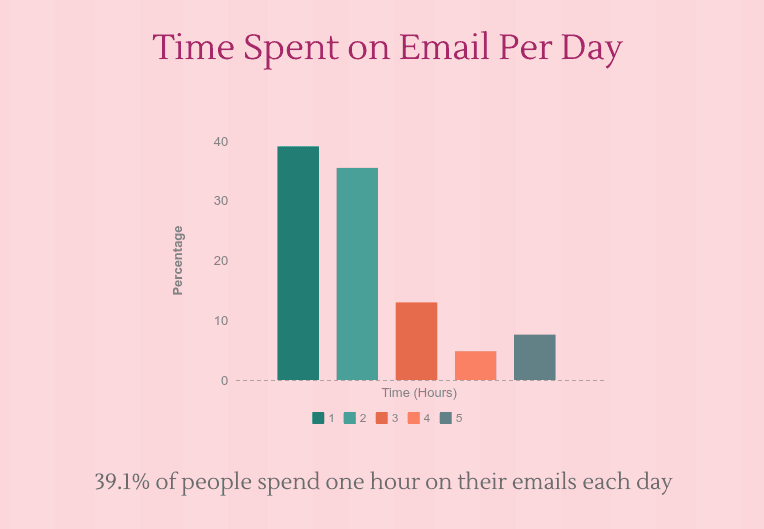
The average professional receives over 120 emails daily, consuming hours of valuable work time.
Enter AI Email Management: Your Intelligent Inbox Co-Pilot
Traditional email management often relies on manual sorting, basic keyword filters, and sheer willpower. While helpful, these methods struggle against the modern tidal wave of communication. Artificial intelligence (AI) email management represents a significant leap forward.
How Does AI Email Management Work?
At its core, AI email management uses advanced technologies like Machine Learning (ML) and Natural Language Processing (NLP) to understand and interact with your email like a human assistant would – only much faster. Instead of rigid rules, AI learns from patterns:
-
It analyzes content: AI reads and understands the context, urgency, and sentiment within your emails.
-
It learns your behavior: It observes which emails you prioritize, how quickly you respond to certain senders, and how you categorize messages.
-
It adapts: Over time, the AI becomes increasingly accurate at predicting which emails matter most to you.
This allows AI tools to automate tasks previously requiring significant manual effort, moving beyond simple filtering to offer intelligent assistance across your entire email workflow.
Taming the Chaos: Core AI Email Management Capabilities
AI email assistants aren’t just about fancy algorithms; they deliver tangible benefits through specific features designed to tackle the biggest inbox pain points.
Intelligent Prioritization & Triage: Finding the Signal in the Noise
Perhaps the most immediate relief AI offers is cutting through inbox clutter. Instead of presenting a purely chronological feed where newsletters compete equally with urgent client requests, AI systems analyze incoming messages to determine their importance.
They assess various factors, including:
-
Sender Importance: Emails from key contacts (your boss, top clients) are often surfaced.
-
Content Analysis: AI looks for keywords indicating urgency (“deadline,” “action required”) or specific topics you frequently engage with.
-
User Behavior: It learns from which emails you open first, reply to quickly, or mark as important.
-
Sentiment Analysis: Some tools gauge the emotional tone to identify potentially critical issues.
This is where AI Triage features, like those in tools such as Duet Mail, come into play, automatically surfacing emails needing action or decisions in a focused dashboard. By identifying and highlighting high-priority messages, these systems dramatically reduce sorting time and minimize the risk of missing critical information.
AI-Powered Drafting: Speed Meets Authenticity
Staring at a blank reply window? AI can help. Many email assistants now offer drafting capabilities, generating context-aware responses based on the incoming message and your prompts. This can significantly speed up replies to common inquiries or routine requests. According to a HubSpot survey, professionals using AI drafting saw a 20% reduction in response time.
However, a common concern is that AI-generated emails might sound generic or robotic. While basic AI might produce standard text, sophisticated tools are tackling this challenge. The key is personalization. Good AI assistants allow you to adjust the tone (formal, casual, friendly) and length.
The best tools go further, learning your unique communication patterns. For instance, Duet Mail’s Authentic AI Drafting analyzes your past emails to generate replies that genuinely sound like you, capturing your vocabulary and stylistic nuances. Remember, the goal isn’t to replace your voice but to augment it. Always review and tweak AI drafts to add specific context or a personal touch before hitting send.
Taming Long Threads with AI Summarization
Jumping into a 20-message email chain can feel like deciphering ancient scrolls. AI summarization tackles this head-on. Using NLP, these tools analyze lengthy threads or dense documents and distill them into concise summaries, highlighting key decisions, action items, and crucial details.
There are two main approaches:
-
Extractive Summarization: Identifies and pulls out the most important sentences directly from the original text.
-
Abstractive Summarization: Understands the context and generates new sentences to convey the core meaning, often resulting in more fluent summaries.
Regardless of the method, the benefit is clear: you grasp the essence of the conversation in seconds, not minutes. A Gartner study indicated that AI summarization can boost user productivity by up to 32%. AI Summarization, like the Smart Summarization feature in Duet Mail, quickly extracts key points and action items, even remembering context from previous interactions, saving you invaluable reading time.
AI summarization condenses lengthy email threads into key points, saving significant reading time.
Smarter Spam Filtering
While not the flashiest feature, AI significantly enhances spam detection. Traditional filters often rely on simple blocklists or keyword matching. AI-powered filters, however, use ML to analyze patterns, sender reputation, content context, and anomalies. They continuously learn and adapt to new spam tactics, providing more accurate protection against junk mail and sophisticated phishing attempts than ever before.
More Than Just Speed: The Deeper Benefits of AI Email Management
While saving time is a major draw, the advantages of AI email management run deeper:
-
Reduced Stress & Cognitive Load: By automating triage and summarizing information, AI lessens the mental burden of constantly managing an overflowing inbox. This frees up cognitive resources and reduces the anxiety associated with email overload.
-
Improved Focus: Fewer interruptions and a clearer view of priorities allow for deeper concentration on important tasks, leading to higher quality work.
-
Better Decision-Making: With key information surfaced quickly and less decision fatigue from constant email checking, professionals can make more timely and informed decisions.
-
Enhanced Communication Quality: AI drafting assistance can help ensure messages are clear, concise, and grammatically correct. Tools that learn your style help maintain consistency and professionalism.
-
Fewer Missed Opportunities: Intelligent prioritization ensures that critical emails from clients, leads, or collaborators don’t get lost in the shuffle.
Ultimately, AI email management isn’t just about efficiency; it’s about creating a healthier, more productive relationship with a tool that’s central to modern work.
Navigating the Concerns: Privacy, Security, and Authenticity
As with any powerful technology, AI email management raises valid questions and concerns. It’s crucial to approach these tools with awareness.
Data Privacy & Security
Handing an AI access to your inbox requires trust. Key questions arise:
-
How is my data used? A primary concern is whether email content is used to train the AI models. Reputable providers should be transparent about their data usage policies. Look for tools that explicitly state they don’t use your data to train foundational AI models or offer clear opt-out mechanisms.
-
How is my data protected? Email contains sensitive information. Ensure the tool employs robust security measures like end-to-end encryption, secure data storage, and compliance with regulations like GDPR and CCPA. Check for security certifications like SOC 2.
Always review the privacy policy and security documentation before adopting an AI email tool.
Risks of Over-Reliance
While AI offers immense help, becoming overly dependent carries risks:
-
Generic Communication: Relying solely on AI drafts without refinement can lead to impersonal messages that lack authenticity and fail to connect with recipients. A recent Exclaimer report found that 88% of consumers tend to ignore emails they suspect are purely AI-generated.
-
Missing Nuance: AI might miss subtle cues, context, or emotional nuances in complex conversations. Human oversight remains crucial.
-
Skill Atrophy: Over-dependence could potentially dull critical thinking and writing skills over time if not balanced with manual effort.
-
Errors & Bias: AI is not infallible. It can make factual errors or perpetuate biases present in its training data. Validation is key.
Maintaining the Human Touch
The most effective way to use AI drafting tools is as assistants, not replacements. Treat AI-generated text as a first draft:
-
Review and Refine: Always edit AI drafts for accuracy, clarity, and tone.
-
Inject Personality: Add specific details, personal anecdotes, or references to past conversations.
-
Know Your Audience: Tailor the message based on your relationship with the recipient.
-
Use AI Strategically: Leverage AI for routine replies, brainstorming, or overcoming writer’s block, but handle sensitive or complex communications with more direct human input.
Choosing Your AI Email Co-Pilot: Key Considerations
The market for AI email assistants is growing rapidly. Selecting the right tool depends on your specific needs and workflow. Here’s what to consider:
Integration
How well does the tool fit into your existing setup? Most leading assistants offer integrations:
-
Email Clients: Look for dedicated Outlook add-ins or Gmail extensions/add-ons for seamless operation within your primary inbox.
-
Other Platforms: Check for compatibility with your calendar, CRM (like Salesforce or HubSpot), project management tools (like Asana or Trello), and communication platforms (like Slack).
Key Criteria for Evaluation
Beyond basic integration, compare tools based on:
| Criteria | What to Look For |
|---|---|
| Core Features | Does it offer the specific capabilities you need most (e.g., prioritization, summarization, drafting, scheduling, analytics)? |
| Effectiveness & Accuracy | How well does the AI perform? Does the prioritization seem accurate? Are the summaries helpful? Are the drafts relevant? (Utilize free trials). |
| Personalization & Customization | Can you customize rules? Does it learn your style? Can you adjust the tone and length of drafts? |
| Ease of Use | Is the interface intuitive? Is there a steep learning curve? Is good documentation or support available? |
| Security & Privacy | Review their data usage policies, encryption standards, compliance certifications, and user controls. |
| Cost & Pricing Model | Does it fit your budget? Understand the pricing structure (subscription, per-user, usage-based). Is there a free trial or freemium tier? |
Choosing the right AI email tool involves evaluating features, security, integration, usability, and cost.
Reclaim Your Focus: Embrace Your AI Email Assistant
Email isn’t going away, but our relationship with it can evolve. Artificial intelligence email management offers a powerful path away from inbox overwhelm towards greater control, efficiency, and focus. By intelligently automating triage, summarizing complex information, and assisting with drafting, these tools act as valuable co-pilots, freeing up your mental energy for the work that truly matters.
While it’s essential to be mindful of privacy, security, and the importance of the human touch, the potential benefits are transformative. AI isn’t here to replace human connection but to handle the digital noise, allowing you to communicate more effectively and reclaim precious hours from the clutches of your inbox.