Remember that feeling? The one where your customer service inbox looks less like a communication tool and more like a digital avalanche? The constant ping of new messages, the pressure to respond instantly, the nagging worry that critical customer issues are getting buried under a mountain of less urgent requests. It’s a tightrope walk familiar to many businesses, especially small teams and busy professionals juggling multiple roles.
But effective email management isn’t just about achieving the mythical “inbox zero.” It’s fundamentally about customer retention, brand reputation, and business growth. Ineffective email handling doesn’t just cause internal stress; it directly impacts customer satisfaction and can cost businesses dearly – potentially $75 billion each year due to poor service. When 96% of buyers cite customer service as a leading factor in their loyalty, getting email support right becomes a strategic imperative.
In this guide, we’ll dissect the chaos of customer service email, explore the evolution of management tools – from basic shared inboxes to sophisticated AI assistants – and equip you with the strategies and software knowledge to transform your email support from a bottleneck into a competitive advantage. We’ll cover the common challenges, the landscape of available solutions, the essential features of modern software, best practices for implementation, and how to choose the right fit for your team’s unique needs.
The High Cost of Email Inefficiency: More Than Just Lost Time
Sticking with outdated or inefficient email management methods isn’t just frustrating; it actively damages your business. The consequences ripple outwards, affecting customer perception, team morale, and ultimately, your bottom line.
The Speed Imperative: Waiting is the Hardest Part (for Your Customers)
In today’s hyper-connected world, patience is a dwindling virtue. Customers expect rapid responses, and email is no exception. Research highlights a significant gap: 46% of customers expect a reply in under 4 hours, and a demanding 12% expect it within 15 minutes or less. Yet, the average business response time languishes at over 12 hours. Furthermore, 90% of customers rate an “immediate” response as important or very important, with 60% defining “immediate” as 10 minutes or less.
This disconnect isn’t just a minor annoyance. Slow responses make customers feel ignored and undervalued. It signals that their problem isn’t a priority, eroding trust. The result? A staggering 60% of customers report switching brands due to poor customer service, including slow email response times. The expectation for speed is driven by the instant gratification normalized by technology, the benchmarks set by faster competitors, and the simple fact that a delay implies a lack of care, directly leading to customer churn.
The Personalization Paradox: High Tech vs. High Touch
Simultaneously, customers crave personalization. They want to feel like individuals, not just another ticket number in a queue. A significant 71% of consumers now expect personalized experiences, anticipating that businesses will understand their history and needs. However, the very tools and processes often used to manage high email volumes can hinder this personalization. Manual sorting, generic templates used in the name of speed, and scattered customer data across different platforms make it incredibly difficult for agents to craft tailored, empathetic responses efficiently.
This creates a paradox: the pressure to respond quickly often forces teams to sacrifice the personalization customers demand. Meeting one expectation frequently means failing the other, especially when relying on basic tools. Lack of easily accessible customer context is a major barrier, making genuine personalization a time-consuming effort that often gets sidelined in the face of mounting email queues.
The Chaos of Collaboration (or Lack Thereof)
When multiple team members dip into the same generic inbox (like support@company.com), chaos often ensues. Common problems include “agent collision,” where two agents unknowingly reply to the same email, causing confusion for the customer and wasting agent time. Emails get missed, follow-ups are forgotten, and without clear ownership, accountability vanishes. Customers become frustrated having to repeat their issue to different agents, and internal inefficiency climbs.
Data Blindness: Flying Blind on Performance
How can you improve your email support if you don’t know what’s working and what isn’t? Basic email systems offer little to no visibility into crucial metrics like response times, resolution rates, or agent productivity. Without data, identifying bottlenecks, understanding common customer pain points, or measuring the effectiveness of your support efforts becomes guesswork. You’re essentially flying blind, unable to make informed decisions to optimize performance.
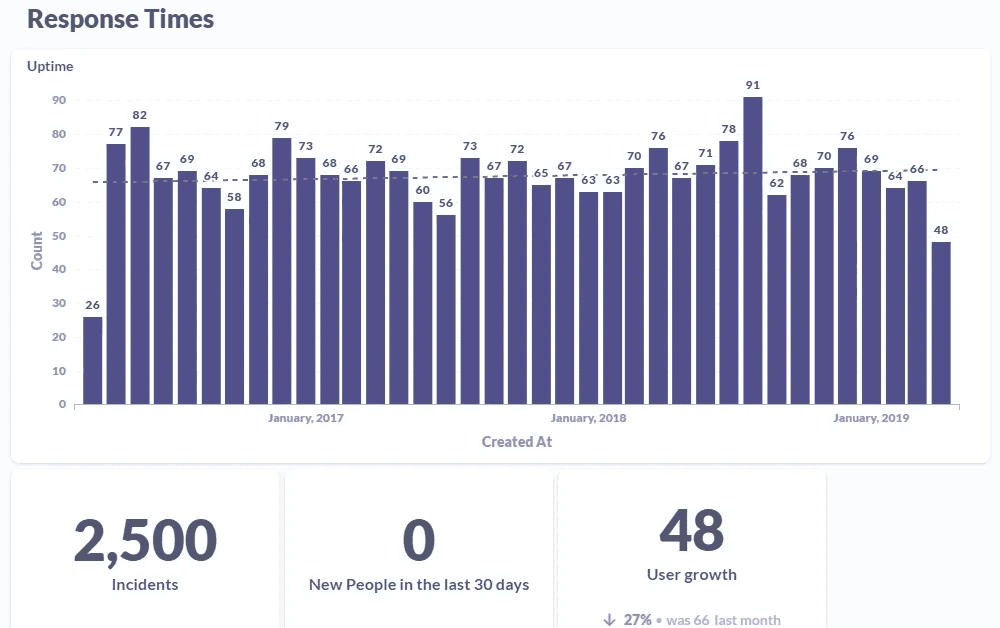
Slow email response times directly impact customer satisfaction and can lead to lost business.
Choosing Your Weapon: The Evolution of Email Management Tools
Recognizing the limitations of basic email is the first step. The next is navigating the landscape of available solutions, which has evolved significantly.
The Shared Inbox: Starting Point or Sticking Point?
Many small businesses start with a shared mailbox – a single email address (like info@ or support@) accessed by multiple users. The initial appeal is understandable: it’s often free or low-cost, and the interface is familiar.
However, as email volume grows, the shared inbox quickly becomes a liability. The pitfalls are numerous: agent collision, inefficiency as agents “cherry-pick” easy emails, leaving complex ones unanswered, a complete lack of customer context within the email thread, the risk of accidentally deleted or lost messages, and zero accountability for who handles what. The system becomes “unwieldy”, leading to delays and errors.
This reveals the false economy of the basic shared inbox. The initial low cost is rapidly overshadowed by the high cost of inefficiency, mistakes, agent frustration, and, most importantly, poor customer experiences that drive customers away. The lack of structure inevitably leads to chaos, manual sorting wastes valuable time, and the absence of tracking makes improvement impossible.
Level Up: Introducing Help Desk Software
The next logical step for many businesses is dedicated help desk software. These are purpose-built platforms designed specifically for managing customer interactions, often across multiple channels.
Their core advantage lies in bringing structure to the chaos. Key benefits include:
-
Ticketing System: Converts emails (and other communications) into trackable tickets, providing organization and visibility.
-
Collision Prevention: Assigns tickets to specific agents and often includes features to warn if multiple agents view the same ticket.
-
Basic Automation: Allows for rule-based routing of tickets, sending automated replies (like acknowledgments), and using canned responses for common questions.
-
Collaboration Tools: Features like internal notes on tickets allow agents to share information and collaborate on resolutions.
-
Reporting: Provides basic analytics on ticket volume, response times, and other KPIs.
While a significant improvement over shared inboxes, traditional help desks aren’t a panacea. They often still require considerable manual effort, may have a steeper learning curve and associated training costs, and can be more expensive. Crucially, without more advanced features, they may not fully resolve the tension between delivering speedy responses and personalized interactions.
The AI Advantage: Intelligent Assistants & Enhanced Help Desks
The latest evolution in email management leverages Artificial Intelligence (AI) to directly address the core challenges of volume, speed, and personalization. This technology manifests in two main forms:
-
AI Email Assistants: These tools often integrate directly with existing email clients (like Gmail or Outlook) or function as standalone applications. They use AI to automate tasks like sorting and prioritizing emails, summarizing long threads, drafting replies, and extracting key information.
-
AI-Enhanced Help Desks: These are traditional help desk platforms that have integrated AI capabilities into their core functionality, augmenting existing features with intelligent automation and insights.
Key AI capabilities transforming email management include:
-
Automated Triage & Intelligent Routing: AI analyzes incoming email content, urgency, and sentiment to automatically categorize, prioritize, and route messages to the right team or agent.
-
Sentiment Analysis: AI gauges the emotional tone of customer emails, helping agents prioritize urgent or negative interactions and tailor their responses appropriately.
-
Smart Summarization: AI condenses long email threads or complex conversations into concise summaries, highlighting key points, decisions, and action items.
-
AI-Powered Drafting: AI assists agents by suggesting relevant replies, generating full drafts based on context, refining tone, checking grammar, and even translating messages, significantly speeding up response composition. Some tools can even learn an individual’s unique writing style.
-
Predictive Analytics: AI analyzes historical data to anticipate customer needs or predict potential issues.
AI represents a significant leap forward because it moves beyond simple automation to intelligent automation and agent augmentation. AI can process and understand email content and context far more effectively than rule-based systems, enabling more accurate prioritization and routing. It allows businesses to deliver personalized responses at scale by analyzing customer data and suggesting tailored replies. AI drafting tools help agents maintain quality and personalization even while responding faster. This allows businesses to finally bridge the gap, meeting customer expectations for both speed and personalization simultaneously.
| Feature | Shared Inbox (Basic) | Traditional Help Desk | AI-Powered Solution (Assistant/Enhanced Help Desk) |
|---|---|---|---|
| Core Functionality | Basic Email Access | Ticketing System | Ticketing System / Enhanced Email Interface |
| Collaboration | Basic Forwarding/CCing | Internal Notes, Tags, Assignments | AI Summaries, Shared Context, AI Notes |
| Automation | Manual Sorting/Filters | Rule-Based Workflows (Basic) | AI-Driven Workflows, Intelligent Triage, Auto-Reply |
| Reporting | None / Very Basic | Standard KPIs (Response Time, etc.) | Advanced Analytics, Predictive Insights |
| Scalability | Low | Medium | High |
| AI Capabilities | None | Limited / Add-on | Integrated / Core Feature |
| Personalization Support | Low (Manual Effort) | Moderate (Requires Context Access) | High (AI Context, Suggestions, Drafting) |
| Ideal For | Very Small Teams (Low Volume) | Growing SMBs Needing Organization | Efficiency/Scale-Focused Teams, High Volume |
| Data Sources: Synthesized from multiple industry reports and platform analyses. |
Beyond the Inbox: Must-Have Features for 21st-Century Email Support
When evaluating modern customer service email management software, certain features are becoming table stakes for teams serious about efficiency and customer satisfaction.
Intelligent Automation & Workflows
Modern automation goes far beyond simple “if this, then that” rules. AI enables smarter, context-aware workflows. Think automated routing based not just on keywords, but on the actual meaning and sentiment of the email. This allows for dynamic prioritization, ensuring urgent issues surface immediately. Examples include:
-
Automatically tagging emails containing words like “cancel” or “frustrated” as high priority.
-
Routing emails mentioning “invoice” or “payment” directly to the billing department.
-
Sending automated follow-up emails if a ticket marked “awaiting customer response” hasn’t been updated in 48 hours.
-
Triggering customer satisfaction surveys via email 24 hours after a ticket is marked “resolved”.
-
Notifying a team lead if a new ticket remains unassigned for more than an hour.
These intelligent workflows proactively manage the entire lifecycle of a customer inquiry, ensuring timely and appropriate actions are taken, which directly impacts resolution speed and customer perception. Advanced automation moves support from reactive to proactive.
Imagine emails automatically sorted by urgency, required actions, or needed decisions, rather than just chronologically. This is where AI Triage, like that offered by tools such as Duet Mail, becomes invaluable. It surfaces what truly needs your attention, cutting through the noise and ensuring critical customer issues are addressed promptly (Feature: AI Triage & Focused Dashboard).
Seamless Collaboration Tools
Efficient teamwork is crucial. Look for features that allow agents to collaborate smoothly within the platform, avoiding cumbersome email chains or switching to external chat apps. Essential tools include:
-
Internal Notes/Comments: Allowing agents to add private notes to an email thread or ticket for context or discussion.
-
@mentions: Tagging specific colleagues to draw their attention to a conversation or ask a question.
-
Shared Drafts: Enabling multiple agents to collaborate on composing a reply.
-
Agent Collision Detection: Warning agents if someone else is already viewing or replying to the same email/ticket.
-
Task Assignment: Creating sub-tasks related to an email and assigning them to specific team members.
AI for Agent Productivity & Enhanced Quality
AI isn’t just automating tasks; it’s actively helping agents work smarter and deliver higher-quality service.
-
Context at a Glance (Summarization): Rereading lengthy email chains is a major time sink. AI summarization tools condense conversations into key points, decisions made, and outstanding actions, often leveraging contextual awareness of past interactions. This allows agents to quickly get up to speed on complex issues.
Jumping into a complex customer issue often means wading through pages of past emails. Smart Summarization tools, like those in Duet Mail, use AI to instantly condense long threads, highlighting key details and past context, so you can respond quickly and accurately without the detective work (Feature: Smart Summarization & Contextual Awareness). -
Drafting Smarter, Not Harder (AI Drafting): AI can dramatically accelerate reply composition. It can suggest relevant responses based on the context, generate complete drafts, help refine the tone (more formal, friendlier), check grammar, and even translate text. Crucially, advanced AI drafters can learn an agent’s unique voice and style, ensuring replies remain authentic and personalized.
Balancing speed with a personal touch is tough. Generic templates feel cold, but crafting unique replies takes time. Authentic AI Drafting tools, like Duet Mail’s, learn your specific writing style and vocabulary from your past emails. They suggest contextually relevant drafts that sound genuinely like you, dramatically speeding up replies while maintaining crucial brand voice and personalization (Feature: Authentic AI Drafting & Voice Learning). -
Reading the Room (Sentiment Analysis): AI algorithms can analyze the text of an email to gauge the customer’s sentiment (positive, negative, neutral). This provides agents with immediate insight into the customer’s emotional state, allowing them to tailor their approach accordingly and prioritize handling frustrated or upset customers more quickly.
-
\
Measuring Success (Reporting & Analytics)
You can’t manage what you don’t measure. Robust reporting and analytics are vital for understanding performance and identifying areas for improvement. Look for software that tracks key performance indicators (KPIs) such as:
-
Average first response time
-
Average resolution time
-
Customer Satisfaction (CSAT) scores
-
Ticket volume trends
-
Agent productivity and workload
AI can enhance analytics by providing deeper insights into conversation topics, sentiment trends, and potential root causes of common issues.
Connectivity (Integrations)
Your email management software shouldn’t exist in a vacuum. Seamless integration with other critical business tools, such as your Customer Relationship Management (CRM) system, project management software, or internal chat platforms (like Slack), is essential for a unified workflow and avoiding data silos. This ensures agents have all relevant customer information readily available.
From Good to Great: Implementing Email Management Best Practices
Choosing the right software is only half the battle. How you implement and utilize it determines whether you achieve truly stellar email service.
-
Set Clear Expectations (Internally & Externally): Define clear Service Level Agreements (SLAs) for your team regarding target response and resolution times. Communicate realistic expectations to your customers, perhaps via automated acknowledgment emails that state typical response windows. Consistency builds trust.
-
Balance Automation with the Human Touch: Leverage automation and AI for efficiency, handling routine tasks, sorting, and providing quick answers. However, never forget the power of human empathy, especially for complex or sensitive issues. AI should augment your agents, freeing them up to provide more thoughtful, personalized, and empathetic support where it matters most. Despite AI advancements, 90% of people still prefer interacting with a human for substantive support needs. The optimal strategy combines AI’s speed and data-processing power with human strengths in empathy, nuanced understanding, and complex problem-solving. This blend creates the best possible customer experience.
-
Organize Ruthlessly: Implement a clear and consistent system for tagging, categorizing, and prioritizing emails or tickets. Utilize folders, custom views, or dashboards to help agents manage their specific workflows effectively.
-
Empower Your Agents: Proper training on the software and established processes is crucial. Ensure agents have easy access to customer history and context. Foster a collaborative environment where asking for help is encouraged. And don’t forget to recognize and appreciate their efforts, as support roles can be demanding.
-
Handle Complaints with Grace: Dealing with frustrated customers is inevitable. Train your team on de-escalation techniques. Emphasize active listening, genuine empathy, sincere apologies when warranted, and a laser focus on resolving the underlying issue. Use negative feedback constructively as an opportunity to improve processes or products.
-
Prioritize Data Privacy and Security: Choose software with robust security features. Implement strict access controls to protect sensitive customer data. Ensure compliance with relevant data privacy regulations like GDPR and CCPA. Be transparent with customers about how their data is used, especially when AI is involved.
-
Continuously Improve: Regularly review performance analytics to identify trends and bottlenecks. Actively solicit and analyze customer feedback through surveys or direct requests. Use these insights to continuously refine your workflows, automation rules, canned responses, and agent training programs.
\
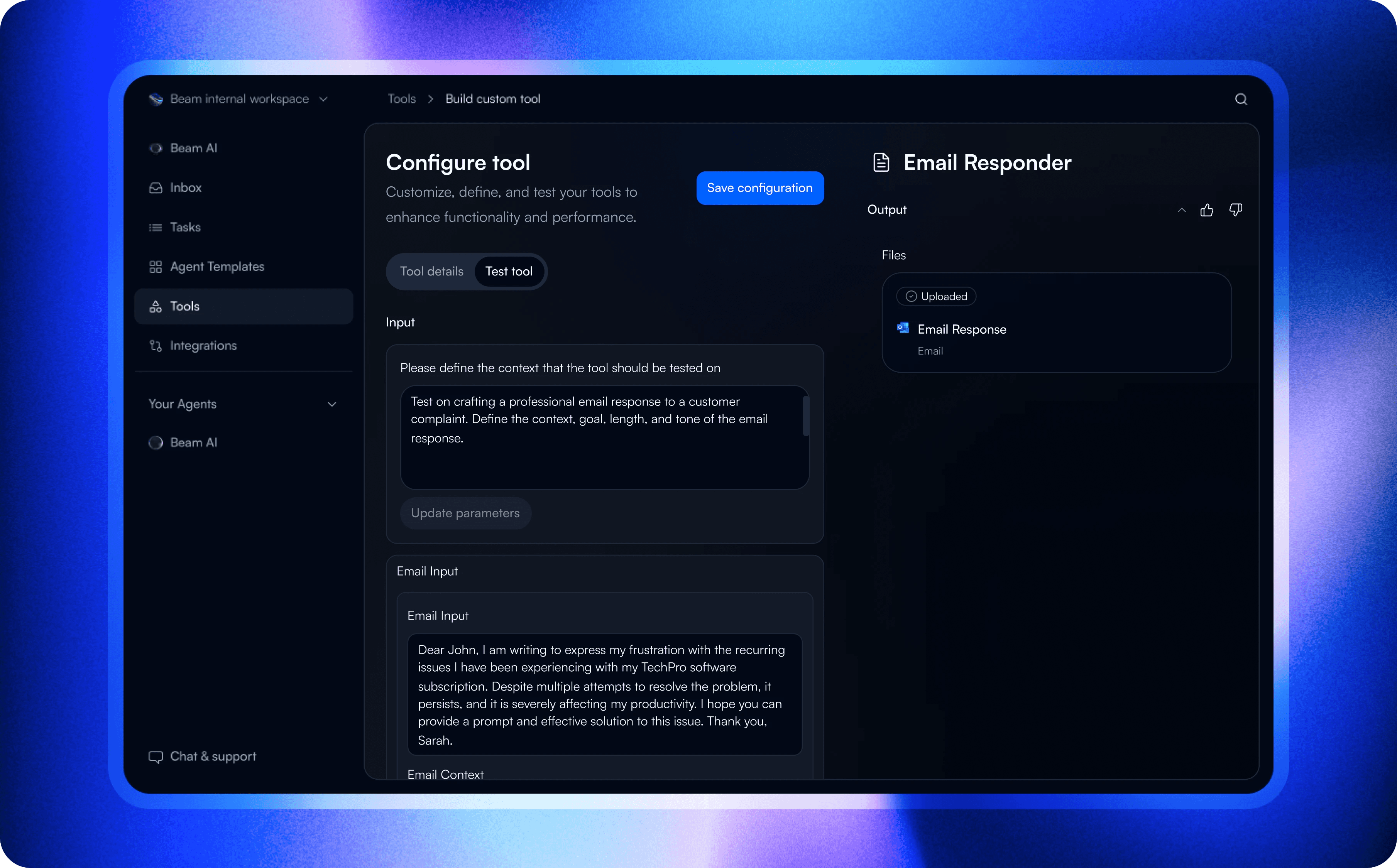
Balancing AI efficiency with human empathy is key to exceptional customer service.
Finding Your Perfect Match: How to Choose Email Management Software
With a plethora of options available, selecting the right customer service email management software requires careful consideration of your specific needs and goals.
-
Assess Your Needs: Start with an honest evaluation. How large is your support team? What is your current and projected daily/weekly email volume? How complex are the typical customer issues you handle? What other tools (CRM, project management) does the software need to integrate with? What’s your budget? Crucially, revisit the challenges outlined earlier – which pain points are most critical for you to solve right now?
-
Key Features Checklist: Review the essential features discussed previously. Which are non-negotiable for your team? Prioritize based on your biggest challenges. Do you desperately need intelligent automation to handle volume? Is AI-powered drafting essential for maintaining quality at speed? Are deep analytics critical for your reporting needs?
-
Ease of Use and Adoption: A feature-rich platform is useless if your team finds it difficult or frustrating to use. Consider the user interface’s intuitiveness. How much training will be required for agents to become proficient? Factor in the potential disruption to existing workflows during implementation.
-
Scalability: Choose a solution that can grow alongside your business. Migrating systems is disruptive, so select software that can handle increased volume and potentially more complex needs in the future.
-
AI Capabilities: If leveraging AI is a priority, scrutinize the AI features offered. Is it limited to basic automation, or does it provide genuinely intelligent assistance like contextual summarization, sentiment analysis, and adaptive drafting? Does the AI directly address and solve your core email management problems?
-
Software Type Alignment:
-
Shared Inbox + Tool: Potentially viable for very small teams with minimal email volume, but be acutely aware of the significant limitations discussed earlier.
-
Help Desk: A solid choice for growing teams needing structure, organization via ticketing, basic automation, and collaboration features.
-
AI Assistant / Enhanced Help Desk: The best fit for teams prioritizing maximum efficiency, scalability, advanced automation, and leveraging AI to enhance both the speed and quality of email support.
-
For many busy professionals, startup founders, and small teams, the primary goal is often to enhance their existing email workflow, particularly within familiar environments like Gmail, rather than migrating to an entirely separate and potentially complex ticketing system. The overhead of implementing and learning a full help desk can be prohibitive, and their core need revolves around managing high email volume efficiently and improving individual or small-team productivity within their current inbox. If you’re drowning in Gmail but need the power of AI to manage the load, solutions like Duet Mail bridge this gap. It acts as an intelligent layer on top of your inbox, providing sophisticated AI Triage, Authentic AI Drafting that learns your voice, and Smart Summarization without forcing you into a completely new platform. This approach offers significant productivity gains and improved customer response quality with minimal disruption, making it ideal for those seeking AI efficiency within a familiar environment.
Take Control of Your Inbox, Elevate Your Customer Service
Effective customer service email management is no longer a ‘nice-to-have’; in the face of rising customer expectations, it’s a fundamental requirement for business survival and growth. The evidence is clear: the right software, particularly solutions leveraging AI, is becoming essential to meet modern demands for both speed and personalization.
Taking control of your email support isn’t just about reducing stress for your team (though that’s certainly a welcome benefit!). It’s about building stronger, more trusting relationships with your customers, fostering loyalty that translates directly into repeat business, and ultimately, driving better financial outcomes.
Stop letting your inbox dictate your customer experience. Take a hard look at your current processes and measure them against the challenges and best practices outlined here. Explore the software options available – whether that’s a comprehensive help desk platform or an intelligent AI assistant like Duet Mail designed to supercharge your existing email workflow. Take the first step today towards faster, smarter, and more human customer service. Your customers – and your team – will thank you.
What are your biggest email management challenges?