Let’s be honest, when crafting the perfect email, how much thought do you really give the footer? It’s that little block at the very bottom, often treated as an afterthought. But here’s the secret: your HTML email footer is prime real estate. It’s your last chance to make an impression, build trust, ensure legal compliance, and even drive engagement. For busy professionals, freelancers, and startup teams juggling a hundred tasks, getting the footer right isn’t just about aesthetics—it’s about efficiency and protecting your reputation.
Think of it as the firm handshake at the end of a great meeting. Neglect it, and you risk looking unprofessional, or worse, landing in legal hot water. Get it right, and you reinforce your brand, provide value, and ensure your emails are seen as credible, not clutter. Ready to transform your email footer from forgotten footnote to functional powerhouse? Let’s dive in.
What Exactly is an HTML Email Footer (and Why Bother)?
An HTML email footer is the distinct section at the bottom of your email messages. Unlike a simple text sign-off or a personal email signature (which usually identifies the individual sender), the footer serves broader business purposes. It typically contains consistent information across marketing or transactional emails sent from your organization.
Why dedicate precious time to this small space? The benefits are significant:
-
Legal Compliance: This is non-negotiable. Laws like CAN-SPAM in the US, GDPR in Europe, and CASL in Canada mandate specific elements, like a physical address and an unsubscribe link. Getting this wrong can lead to hefty fines.
-
Brand Consistency: Reinforce your brand identity with logos, consistent colors, and taglines. It makes your emails instantly recognizable and professional.
-
Trust and Credibility: Including contact information and links to policies shows transparency and builds trust with your audience.
-
Engagement and Navigation: Provide easy access to social media profiles, website links, preference centers, or even secondary calls-to-action (like downloading an app).
-
Deliverability: Properly formatted footers with required elements help signal to email clients (like Gmail, Outlook) that your emails aren’t spam.
The Must-Haves: Essential Elements for Every Email Footer
While you can add various elements depending on your goals, some components are fundamental, often legally required, especially for commercial emails (like newsletters or promotions).
| Element | Why It’s Important | Notes |
|---|---|---|
| Unsubscribe Link | Legally required by CAN-SPAM, GDPR, CASL for marketing emails. Builds trust and respects user choice. | Must be clear, conspicuous, and easy to use (ideally a single click). Honor requests promptly (typically within 10 business days). |
| Physical Postal Address | Legally required by CAN-SPAM and CASL. Adds legitimacy. | Can be a street address, a registered P.O. Box, or a registered private mailbox. |
| Sender Identification | Required by law. Builds trust. | Clearly state your company name. Ensure “From” and “Reply-To” addresses are accurate. |
| Contact Information | Provides a way for recipients to get in touch. Builds trust. | Include a website link, support email address, or phone number. |
| Privacy Policy Link | Essential for GDPR compliance and good practice everywhere. Transparency about data usage. | Link to a clear, understandable policy on your website. |
Think of these as the non-negotiable foundation of your footer. Missing these can impact deliverability and lead to legal trouble.
Designing for Impact: Footer Best Practices
Beyond the essentials, how you design your footer significantly impacts its effectiveness. A cluttered, confusing footer is as bad as one missing key information.
Keep it Clean and Organized
Less is often more. Avoid overwhelming recipients with too many links or excessive text. Group related information logically (e.g., legal info together, social links together) using subtle dividers or spacing. Use a clear visual hierarchy – make the most important elements (like unsubscribe) easy to find.
Embrace Mobile Responsiveness
With a significant portion of emails opened on mobile devices, your footer must adapt. This means:
-
Using a single-column layout that stacks well on small screens.
-
Ensuring text is large enough to read comfortably (14px minimum is a good starting point).
-
Making links and buttons large enough to be easily tapped (at least 44x44 pixels).
-
Testing your footer across different devices and email clients using tools like Litmus or Email on Acid.
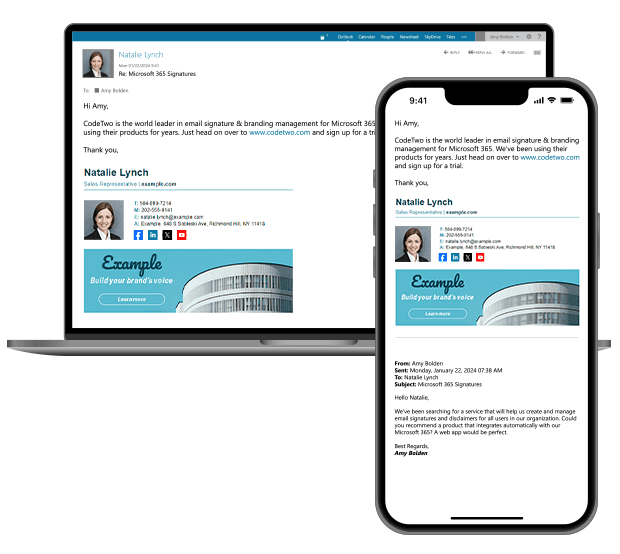
Ensure your footer looks great and functions perfectly on any screen size.
Maintain Brand Consistency
Use your brand’s logo, color palette, and fonts (stick to web-safe fonts like Arial, Verdana, Georgia for better compatibility). This reinforces your identity and creates a cohesive experience.
Ensure Readability and Accessibility
Use high-contrast colors between text and background, especially for small legal text. Use semantic HTML (like <p> for paragraphs) to help screen readers. Provide descriptive alt text for any images used (like logos or social icons).
Navigating the Legalese: CAN-SPAM, GDPR, and CASL
Understanding the basic requirements of major anti-spam laws is crucial for avoiding penalties and building trust.
-
CAN-SPAM (USA): Focuses on commercial emails. Requires a valid physical address, a working unsubscribe link, clear identification as an ad, and accurate sender info.
-
GDPR (EU): Focuses on data protection and consent. Requires a lawful basis for sending emails (often explicit consent for marketing), clear information about data use (via privacy policy), and easy withdrawal of consent (unsubscribe).
-
CASL (Canada): Requires consent (explicit or implied with time limits) before sending Commercial Electronic Messages (CEMs). Requires clear sender identification, contact information (address + phone/email/web), and an unsubscribe mechanism.
While specifics vary, the core principles align: be transparent, get permission, identify yourself clearly, provide contact info, and offer an easy way out (unsubscribe). Failing to comply isn’t just unprofessional; it can be expensive.
Marketing vs. Transactional Footers: What’s the Difference?
Not all email footers are created equal. The content and requirements can differ based on the email’s primary purpose:
-
Marketing Emails: (Newsletters, promotions, announcements) These require full compliance with anti-spam laws, including a prominent unsubscribe link and clear sender identification. Footers here often include more branding, social links, and potentially secondary CTAs.
-
Transactional Emails: (Order confirmations, password resets, shipping notices) These are triggered by user actions and are primarily informational. They have exemptions under laws like CAN-SPAM and GDPR regarding unsubscribe links if they contain no promotional content. Best practice is often to keep these footers minimal, focusing on essential contact information, company identification, and perhaps a link to the privacy policy, while avoiding marketing CTAs that could blur the lines.
Understanding this distinction helps you stay compliant and provide the right information in the right context.
Common Footer Fails (and How to Avoid Them)
Even with the best intentions, mistakes happen. Here are common pitfalls to watch out for:
-
Broken Links: Test every link (unsubscribe, social, website) before sending!
-
Non-Responsive Design: Leads to pinching, zooming, and frustration on mobile.
-
Missing Legal Info: Forgetting the physical address or unsubscribe link.
-
Illegible Text: Using tiny fonts or low-contrast colors.
-
Visual Clutter: Too many icons, links, or walls of text.
-
Image-Only Links: Crucial links (like unsubscribe) embedded only in images that might not load.
-
Outdated Information: Incorrect contact details or old copyright years.
Regularly auditing your footers and using templates can help prevent these errors. For busy professionals managing numerous communications, ensuring consistency and accuracy across all emails is vital. This is where streamlining your workflow becomes essential; avoiding manual errors in repetitive elements like footers saves time and maintains professionalism, especially when dealing with high email volume. Tools that help manage communications effectively can indirectly support maintaining high standards even in the often-neglected footer.
Conclusion: Make Your Footer Work for You
Your HTML email footer might be the last thing recipients see, but it shouldn’t be the last thing you think about. By incorporating essential legal elements, following design best practices for clarity and mobile usability, and ensuring all information is accurate and functional, you transform this small space into a valuable asset.
It builds trust, reinforces your brand, ensures compliance, and provides helpful navigation for your audience. Take a few moments to review your current email footer. Is it compliant? Is it clear? Is it mobile-friendly? Making these small improvements can have a big impact on how your emails—and your brand—are perceived.
Looking for ways to make your overall email management more efficient and professional? Consider exploring tools designed for busy professionals. For instance, learning how Duet Mail simplifies email productivity with AI-powered features might free up more time to focus on perfecting details like your footer and ensuring every communication represents you well.